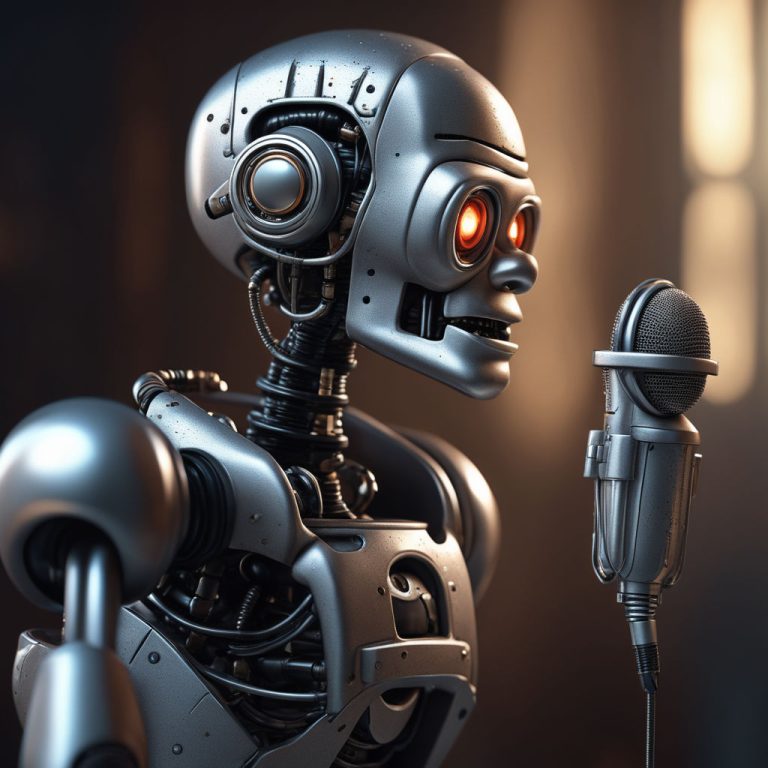Murf AI - Full Guide & Review
Quick overview:
In the digital era where artificial intelligence (AI) is reshaping how we interact with technology, Murf AI stands out as a remarkable tool. Designed to convert text into speech, it’s not just software but a gateway to a world where AI voices replace the need for traditional voice actors.
Whether you’re creating YouTube videos, eLearning content, or just exploring AI voices, Murf AI offers an innovative approach. This article dives into what Murf AI is, its features, and how it simplifies the process of generating professional voiceovers.
What is Murf AI?

Murf AI is a cloud-based platform that uses AI to transform text into realistic speech. This technology offers a wide range of AI voices suitable for various applications. Whether it’s for eLearning, YouTube videos, podcasts, or advertisements, Murf AI stands as a versatile tool in the realm of text-to-speech services.
It’s particularly noted for its high-quality audio outputs that mimic human-like voices, making it a go-to solution for those who seek natural-sounding voiceovers without the hassle of hiring professional voice actors.
Primary Features
- AI Voice Generation: Murf AI’s AI voice generator is adept at converting text to realistic speech, providing a plethora of AI voices to cater to different needs.
- Voice Editing and Cloning: This feature allows users to edit, clone, and change voices, giving them the freedom to tailor audio to their specific requirements.
- Collaboration Tools: These tools facilitate teamwork, enhancing productivity and efficiency in voiceover projects.
Unique Selling Points
- Diverse Range of Applications: From eLearning to advertising, Murf AI caters to a broad spectrum of industries.
- Streamlined Workflow: It simplifies content creation, especially for e-learning developers, by offering an efficient way to produce voiceovers.
- Quality of Output: Murf AI prides itself on delivering natural-sounding voices, free from the robotic tone often associated with AI speech.
- Cost-Effectiveness: It eliminates the need to hire voice actors, thus reducing the costs and time involved in audio production.
User Interface and Ease of Use
When you first open Murf AI, you’re greeted with a sleek and intuitive interface. The design is clean and straightforward, making it easy for even beginners to navigate. Here’s a breakdown of its user experience:
- Navigation: The platform is structured in a way that makes finding features and tools hassle-free.
- Accessibility: With its cloud-based nature, Murf AI is accessible from anywhere, offering flexibility to its users.
- Intuitiveness: The interface is designed to be intuitive, allowing users to quickly understand how to use the tool without a steep learning curve.
Core Features and Functionalities of Murf AI

Murf AI stands as a versatile and innovative tool, offering a wide array of features and functionalities designed for creating AI-generated voiceovers and audio content.
1. AI Voice Generator
Murf AI provides an all-in-one AI voice generator that allows users to choose from over 120 text-to-speech voices in more than 20 languages. This feature is particularly valuable for those who need diverse voice options for different projects, ensuring that there is a suitable voice for every need.
The AI voices generated are close to human speech, capturing the right tone and nuances of human voice, making them ideal for a variety of applications.
2. Voice Editing
Murf AI simplifies the process of editing recorded voiceovers. Users can upload their recorded speech to Murf Studio, which automatically transcribes the content into an editable text format.
This allows for easy editing and modification, including the removal of unwanted parts and background noise, ensuring a clean and professional output.
3. Voice Cloning and AI Voice Changer
Voice cloning using custom voices is a standout feature of Murf AI. It enables the creation of an AI voice clone that mimics human speech with life-like diction and a full spectrum of human emotions.
The voice changer feature allows users to upload raw recordings and convert them into professional-quality voiceovers, saving the cost and effort of traditional voice recording methods.
4. Murf API
The Murf AI platform enables the integration of its versatile voice generation capabilities into products, applications, and workflows, thus unlocking new features for users. The API offers high-fidelity, natural-sounding voiceovers across various applications, currently available for 32 voices in English.
It includes customization features like pitch, speed, pauses, and pronunciation and supports multiple audio formats like .mp3, .wav, and .flac.
5. Canva Add-On
The integration with Canva allows users to easily generate AI-powered text-to-speech voiceovers for their designs. This collaboration enables Canvas users to add natural-sounding voiceovers to their creations, enhancing the overall impact of their designs.
Users can select voice, language, and style through the intuitive Murf app within Canva to generate voiceovers for videos, presentations, social media posts, and more.
6. Voice over Video
With Murf’s AI technology, users can add well-timed AI voiceovers to videos, enhancing their engagement. This feature does not require video editing skills and offers different voices—both male and female—to improve the quality of content like corporate training modules or explainer videos.
7. Google Slides Add-On
The Murf add-on for Google Slides streamlines the process of adding voiceovers to slide presentations. It simplifies creating audio recordings alongside slides, automates transitions between slides based on voiceover audio files, and allows for voice changes and previews within Google Slides.
This feature is particularly beneficial for collaborative work and offers advanced voice styling options like adding pauses, intonations, and music tracks.
Additional Features: Pitch, Emphasis, and Speed Control
Users can control the pitch, add emphasis to certain words, and adjust the speed of the speech delivery in Murf AI. These features allow for fine-tuning the AI-generated voices to suit specific content needs, making the narration more engaging and effective.
The ability to sync voiceovers with video or image files and adjust the voice-to-music ratio further enhances the versatility of Murf AI.
Spotify Ads, YouTube Videos, and IVR
Murf AI offers solutions for creating Spotify ads, enhancing YouTube videos, and optimizing IVR voice systems. It includes features like pitch adjustment, emphasis on specific words, and inclusion of pauses, which add depth and effectiveness to the voiceovers.
Additionally, Murf AI supports the inclusion of background music, providing a comprehensive toolkit for creating compelling audio content.
What is Murf AI Used for?
Murf AI emerges as a versatile tool, widely used across various fields for generating high-quality and natural-sounding voiceovers, enhancing the audio experience in eLearning, advertising, and beyond.
- eLearning and Explainer Videos: Murf AI’s voice generators significantly benefit eLearning and explainer video production. By converting text to audio in multiple languages, it improves accessibility and eliminates the need for hiring voice actors and streamlining content creation.
- Advertisements and Product Demos: In advertising, Murf AI offers a variety of voice options and customizable styles. Businesses can find the right brand voice, ensuring studio-quality voiceovers that resonate with audiences and suit promotional needs.
- Audiobooks and Podcasts: Authors and podcasters can use Murf AI to create compelling voiceovers in different languages and styles, simplifying the production of audiobooks and podcasts without the need for professional voice actors.
- Advertisements & Promotional Videos: Murf AI’s voice changer and cloning capabilities enable the generation of unique voices for advertisements and promotional videos, adding depth and character to marketing campaigns.
- Website Content & Blogs: For digital content creators, Murf AI can transform written website content and blogs into engaging audio formats, making the information more accessible and dynamic.
- Voiceover Projects for Multiple Industries: With the capacity to support up to three users, Murf AI is ideal for collaborative voiceover projects across various industries, providing unlimited voice generation and the ability to explore AI voices for different applications.
Murf AI stands out as a versatile tool, offering solutions from creating natural-sounding voiceovers to generating voices for specific characters, enhancing the overall quality and impact of audio content in multiple domains.
Who is Murf AI Designed For?
Murf AI, known as one of the most popular AI voice generators, is designed for a broad spectrum of users, particularly those who need to generate natural-sounding voiceovers efficiently:
- Content Creators and YouTubers: They utilize Murf AI’s voice changer and voice cloning features to create engaging voiceovers for videos, enhancing viewer engagement without needing to hire professional voice actors.
- eLearning Professionals: For these users, generating voiceovers for educational content is streamlined, allowing them to transform text-based material into more accessible and engaging audio formats.
- Marketing and Advertising Teams: They leverage Murf AI to produce compelling voiceovers for advertisements, using its vast array of generated voices to find the perfect match for their brand messaging.
- Authors and Podcasters: Murf AI aids in transforming written scripts into engaging audiobooks and podcasts, offering a range of voice styles and accents that add depth to their storytelling.
- Business Professionals: Corporate training and presentations are enhanced with Murf AI’s ability to create voiceovers that sound professional and clear, improving the delivery of important information.
- Developers and Designers: Those in app development and game design use Murf AI for creating character voices and voiceovers, adding an element of realism and interactivity to their projects.
In essence, Murf AI serves as a versatile tool for anyone in need of high-quality, AI-generated voiceovers, from voice cloning Murf to creating voiceovers that sound natural and engaging, thus catering to a wide range of industries and purposes.
Pricing and Plans of Murf AI
Murf AI offers a subscription-based pricing model tailored to various needs, including three main plans: Basic, Pro, and Enterprise.
- Basic Plan: Ideal for individuals and small businesses with light voiceover needs. It offers features similar to other text-to-speech software, including translation and transcription services. This plan is perfect for creating voiceovers for small projects like podcasts or video tutorials. Pricing: $19 per user/month and $228 billed annually
- Pro Plan: Designed for businesses with moderate voiceover needs. It includes advanced features like customized AI voices and audio effects, suitable for marketing videos or e-learning courses. Pricing: $26 per user/month and $312 billed annually
- Enterprise Plan: Best for large corporations with heavy voiceover needs, offering all Pro Plan features plus 24/7 customer support and priority processing times, ideal for large-scale productions. Pricing: $75 per user/month and $4500 billed annually.
In addition to these, Murf AI also provides custom pricing for clients with unique requirements, allowing large enterprises to tailor plans for large-scale audio productions or specialized AI voiceovers.
Comparison with Competitors
Murf AI stands out for its competitive pricing, high-quality audio output, and ease of use compared to other text-to-speech services. Its user-friendly platform enables clients to create professional-grade voiceovers effortlessly.
Free Version vs. Paid Versions
Murf offers a limited free plan, allowing users to try all 120 voices and perform 10 minutes of voice generation and 10 minutes of transcription. However, for more capacity and features, users need to opt for a paid plan.
The pricing for the paid plans starts at $19 per user per month and goes up to $75 per user per month, with each plan offering a specific number of voice generation hours per month, ranging from 2 hours to unlimited.
Discounts and Promotions
Murf AI may offer discounts and promotions, including seasonal offers, referral programs, and educational and non-profit discounts. These can provide significant savings on subscription plans and make the service more accessible to a wider audience.
Quality and Performance of Murf AI
Output Quality (Voice Clarity, Naturalness, etc.)
Murf AI is praised for its natural-sounding AI voices, which mimic the speech patterns, intonation, and inflection of the human voice. This capability allows for the generation of high-quality, realistic speech that sounds natural and authentic.
Users have reported the quality of the voiceover as being very close to natural, with a broad selection of voices fitting various video contexts.
However, some users have noted that the option for a Non-Binary AI AI-generated voiceover sounded artificial, affecting the perceived naturalness of the voices.
Performance Metrics
- Speed and Reliability: Murf AI is quick to learn and performs the required tasks efficiently without bloating the user experience. Users have found it to effectively meet their needs with the essential features in place.
- Resource Consumption: The platform’s cloud-based architecture ensures it can handle any amount of text without loss in quality or speed, indicating efficient resource consumption.
Known Issues or Limitations
- Inaccurate Pronunciation: Murf AI uses phonetic algorithms to ensure accurate pronunciation of complex words and names, although TTS systems generally struggle with this aspect.
- Lack of Emotion or Expression: Murf’s synthetic voices aim to make TTS sound more engaging and natural, addressing the typical issue of monotonic and unengaging speech in TTS systems.
- Limited Language Support: Murf AI offers voice generation in over 20 languages and multiple accents, which is a significant advantage over most TTS systems that have limited language support.
- Technical Limitations: Murf AI overcomes common technical limitations such as limited voice options and handling long texts, offering a vast library of voices and the ability to handle large volumes of text.
- Unnatural Pausing or Pacing: Murf Studio allows users to fine-tune timing, insert pauses, add emphasis, and eliminate unwanted segments, addressing the issue of unnatural pausing or pacing in speech.
- Text-to-Speech API: Unlike many online TTS tools, Murf’s API facilitates the integration of TTS capabilities into existing applications, providing high-quality voiceovers without the need for additional software.
Pros and Cons
Murf AI, a cutting-edge technology in the voice cloning industry, presents a mix of strengths and weaknesses, as does any innovative tool. Here’s a balanced view of its pros and cons.
Pros of Murf AI
- High-Quality Voice Output: Murf AI’s deep learning algorithms yield high-quality, natural-sounding voices unique to the speaker’s tone and inflection. This enhances customer experiences and contributes to brand loyalty.
- Time and Cost Efficiency: The platform’s voice cloning feature eliminates prolonged recording sessions, saving time and costs for businesses, especially those requiring frequent voiceovers.
- User-Friendly Interface: Murf AI has a straightforward user interface, making it accessible to users with average technical skills. Tutorials and customer support further ease the learning curve.
- Extensive Language Support: Over 120 dialects and speaking styles are supported, making Murf AI a global tool for seamless voice integration.
Cons of Murf AI
- Limited Customization Options: Constraints around pitch and pitch range in cloned voices may be limiting for some businesses.
- Privacy and Security Concerns: Voice cloning technology raises issues regarding user data protection, though Murf AI has implemented measures to ensure privacy and security.
- Potential Misuse of Voice Cloning: The technology’s potential for misuse in creating fake audios and manipulation is a concern, although Murf AI has measures to prevent unethical use.
- Subscription Pricing Model: The platform’s pricing could be challenging for businesses with high-volume needs, but offers various plans to suit different budgets.
Final Thoughts
Murf AI has emerged as a prominent player in the AI studio landscape, offering a natural-sounding speech synthesis that doesn’t sound robotic. Its versatility as an audio editor enables users to generate voiceovers imbued with different emotions, adding depth to various media.
With its ability to add voiceovers effortlessly, Murf AI stands out for its high-quality voices, making it ideal for tasks like voice-over a video. Users can find the perfect voice for their projects with just a few clicks, making the platform an excellent choice for those needing high-priority support and the ability to generate professional-grade voiceovers.
Murf AI’s comprehensive suite of tools caters well to the diverse needs of its users, firmly establishing it as a robust, user-friendly, and efficient solution in the realm of AI-generated audio.
Frequently Asked Questions
Q. Is Murf AI safe to use?
A. Yes, Murf AI is safe to use. It implements measures to ensure user privacy and data security, including secure data storage and encryption.
Q. Is it illegal to use AI voice?
Q. Can I use Murf AI for YouTube?
A. Yes, you can use Murf AI to create voiceovers for YouTube videos. It offers a range of AI voices suitable for different types of video content.