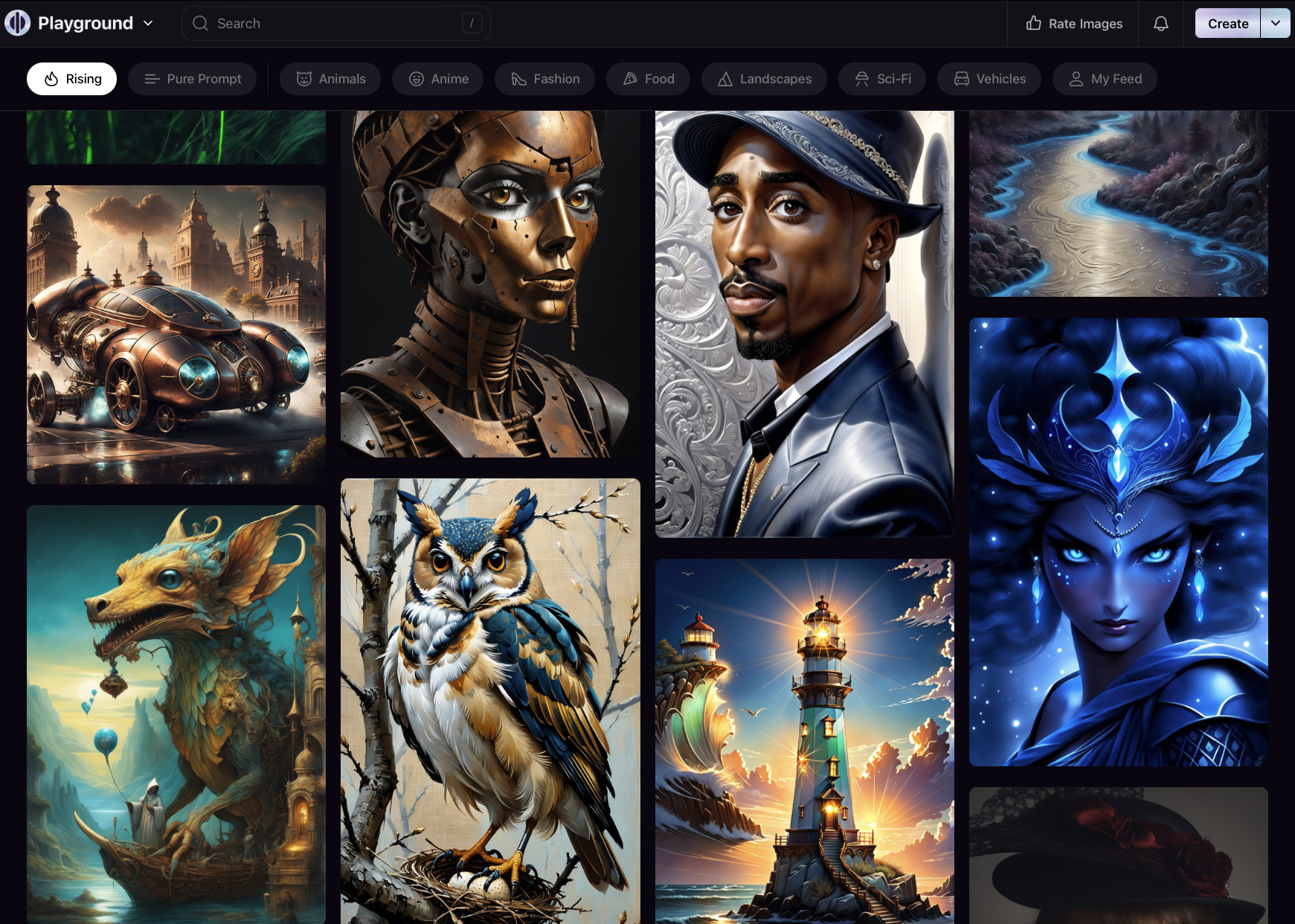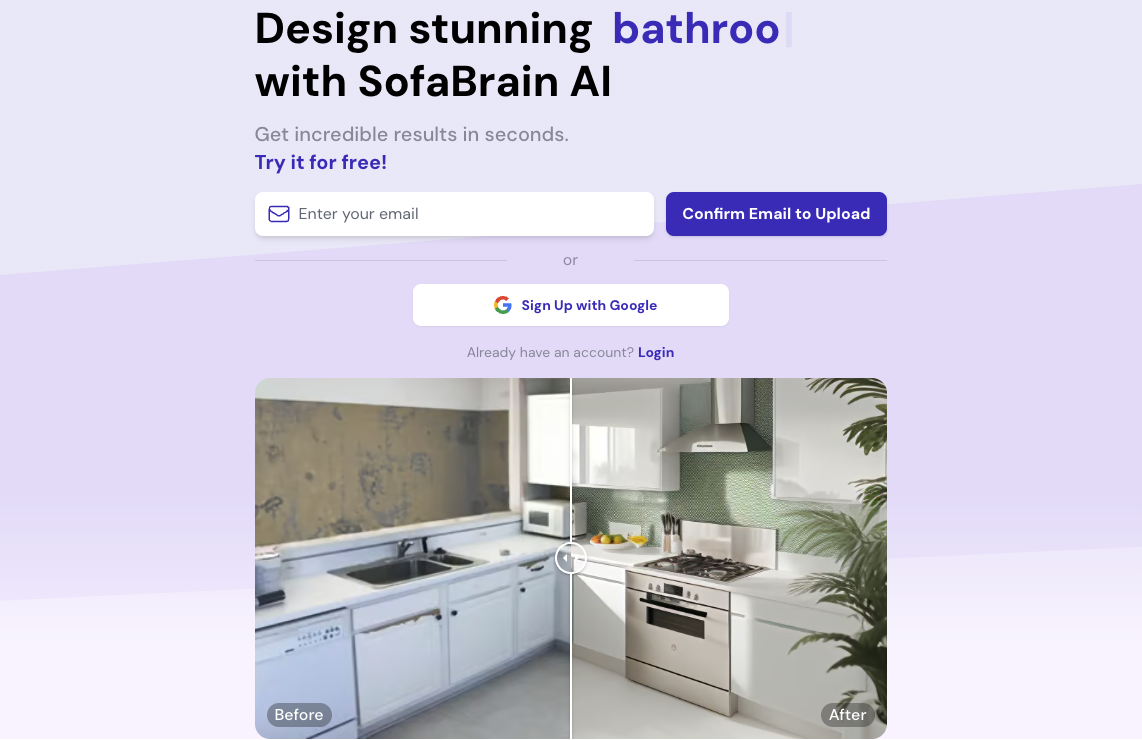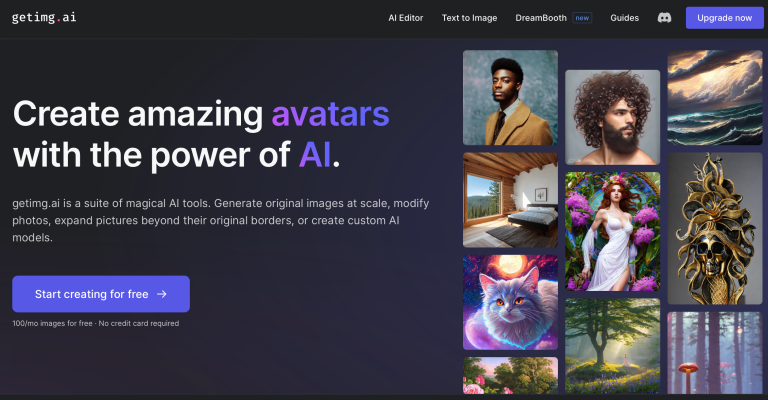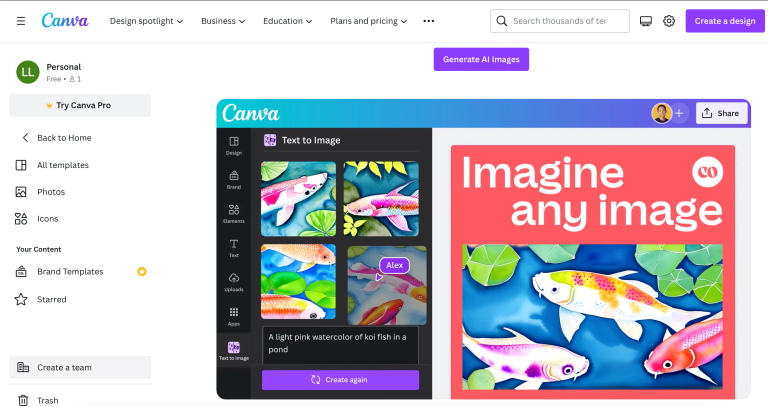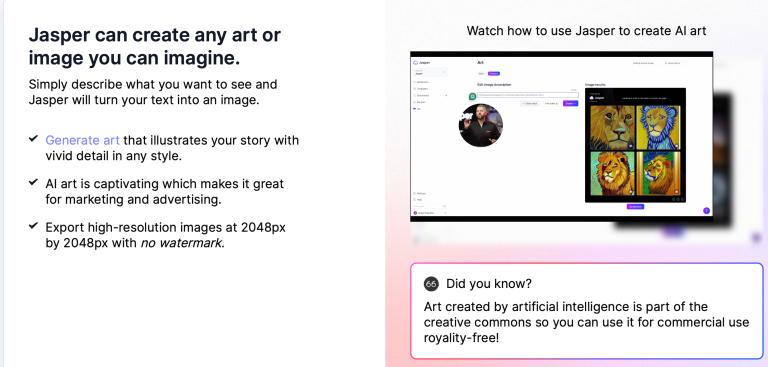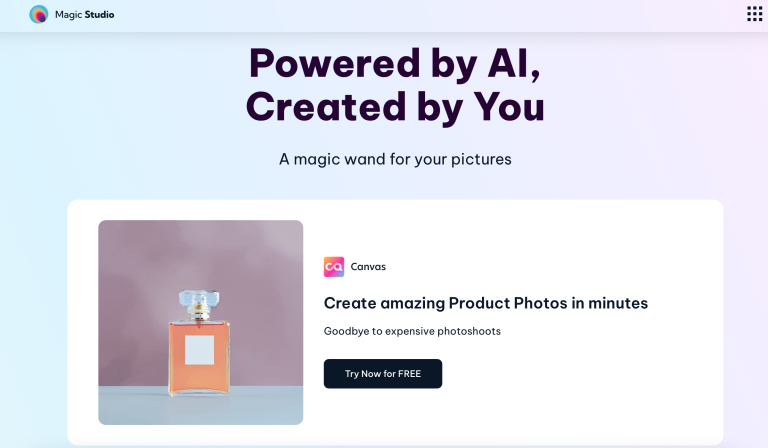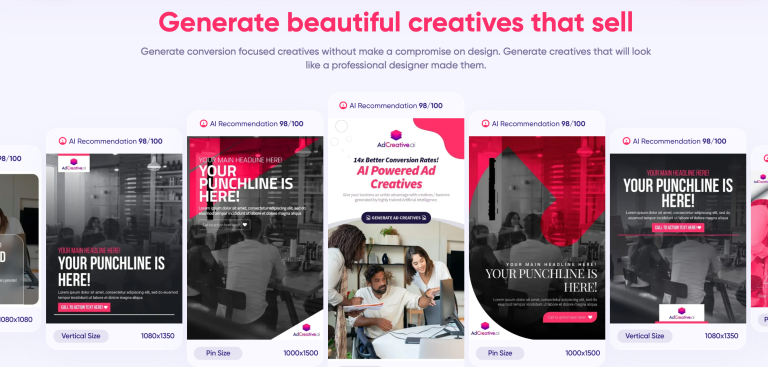- AI News
Latest AI News
Featured AI News

Get Weekly AI News!
Do as +50,000 others and get a weekly newsletter filled with top rated tools, AI tips, Prompts and weekly news!

Get Weekly AI News!
Do as +50,000 others and get a weekly newsletter filled with top rated tools, AI tips, Prompts and weekly news!
- AI Academy
- ChatGPT Tutorial: How to use ChatGPT for Beginners
- How to Start an AI Automation Agency: A Guide for Beginners
- How To Making Money with AI
- How to Build Chatbots
- How to Write a Prompt: Best ChatGPT Prompts
- Make money with ChatGPT
- 55+ Profitable AI Business Ideas
- How to use AI for Marketing
- Create a Profitable Blog with AI
- How to Jailbreaking ChatGPT

Get Weekly AI News!
Do as +50,000 others and get a weekly newsletter filled with top rated tools, AI tips, Prompts and weekly news!

Get Weekly AI News!
Do as +50,000 others and get a weekly newsletter filled with top rated tools, AI tips, Prompts and weekly news!
- AI Tools
- AI Tools Directory
- AI For Business
- Marketing
- Social Media
- Content Creation
- Copywriting
- SEO
- Video
- Image & Art
- Email Writer & Assistant
- Ecommerce
- CRM & Automation
- AI Crypto Trading Bots
- AI Stock Trading Bots
- Website & Funnel
- Customer Service
- Free Tools
- AI Chatbots
- ChatGPT plugins
- Tool Reviews

Get 300+ Best AI Tools Now!
We'll send you a free AI Tool List with 300+ of the best AI Tools available. And we continue to update it every week!

Get 300+ Best AI Tools Now!
We'll send you a free AI Tool List with 300+ of the best AI Tools available. And we continue to update it every week!
AI Tool Categories

Get 300+ Best AI Tools Now!
We'll send you a free AI Tool List with 300+ of the best AI Tools available. And we continue to update it every week!
- AI Solutions

Get Weekly AI News!
Do as +50,000 others and get a weekly newsletter filled with top rated tools, AI tips, Prompts and weekly news!
- Contact
AI Tools to Supercharge Creatives
AI Image Generator Tools
EXPLORE
13+ Best AI Image Generators (2024)
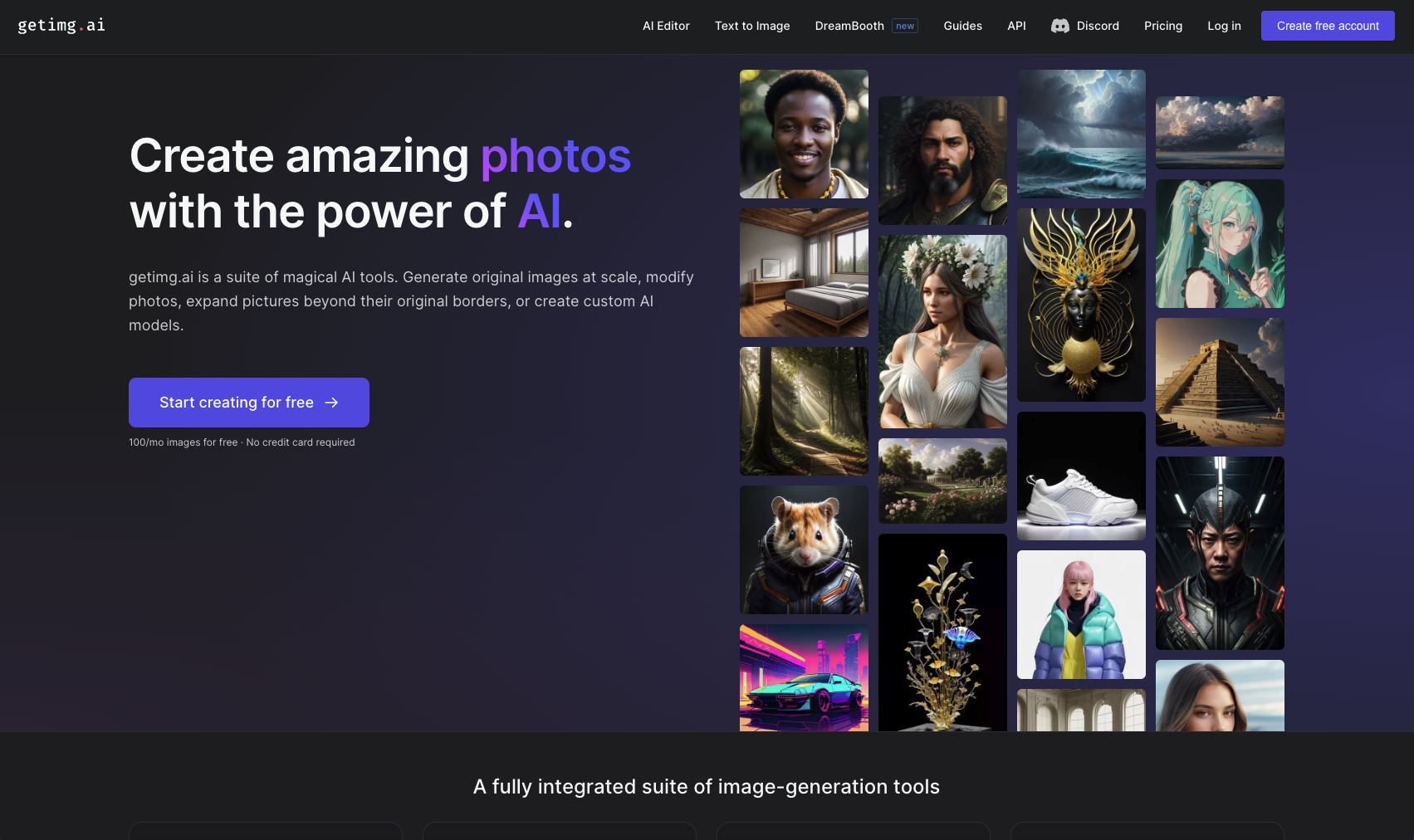

Getimg.ai
Everything you need to create amazing images and art with AI. Magical AI art tools. Generate original images, modify existing ones, expand pictures beyond its orginal borders, and more.
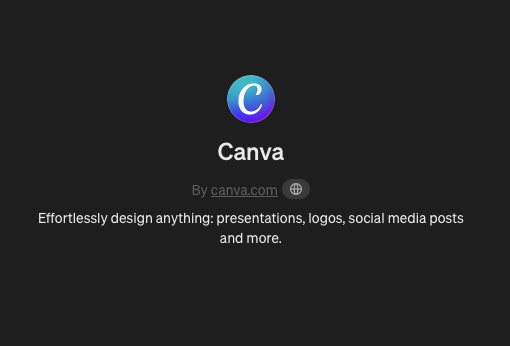

Canva
Effortlessly design anything: presentations, logos, social media posts and more.

Midjourney
Midjourney: Elevating Imagination with AI and Design. Unlock creativity with our expert team, hailing from prestigious institutions. We merge design, AI, and human infrastructure for groundbreaking th...

Playground AI
Experience Playground AI, a free AI image creator crafted for creative ventures. It boasts AI-driven algorithms that can render images in diverse styles, including analog, pltn, geo2099, retrofuturism...

PIXLR
Pixlr is a comprehensive online photo editing platform that offers AI-powered tools like background removal, image generation, and object removal. It's accessible via web browsers and is suitable for both beginners and professionals seeking to enhance images or create designs without complex software.
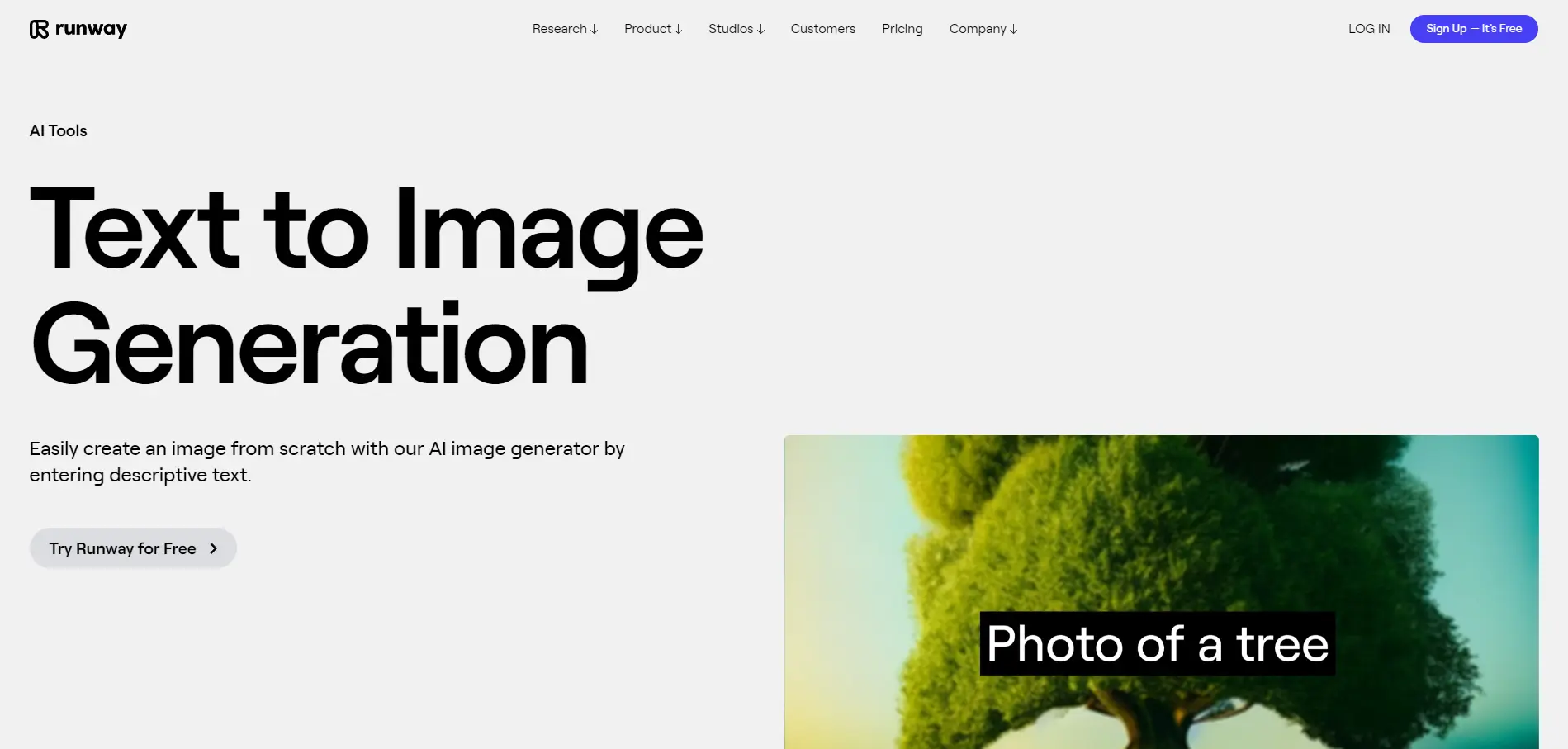

Runway
The Runway Text-to-Image tool allows users to generate images from text prompts. It offers customizable settings for style, mood, and resolution, and supports batch generation of up to 500 images.
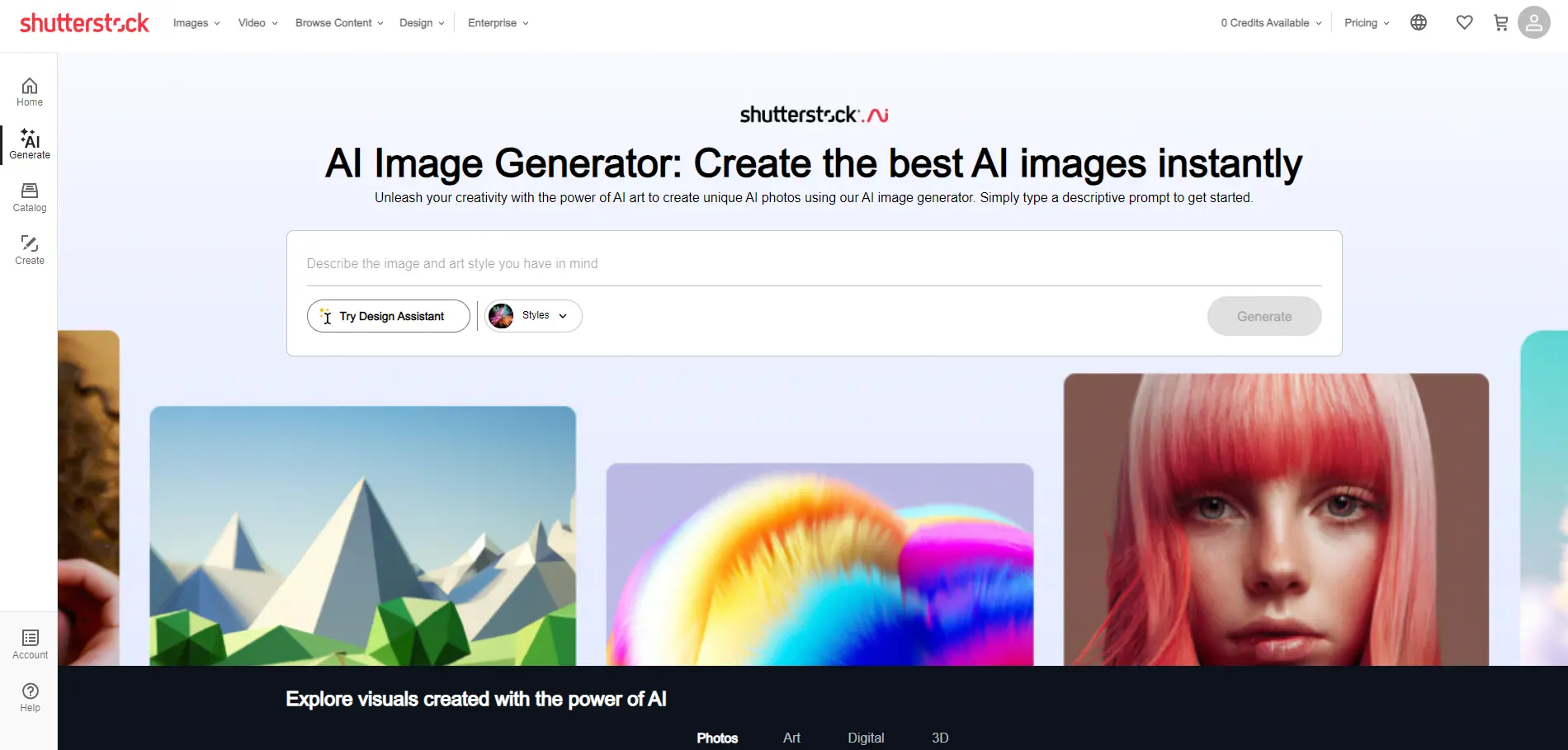

Shutterstock AI Image Generator
The Shutterstock AI Image Generator is a tool that creates images from textual descriptions using artificial intelligence technology. It allows users to input text prompts and generate visual content, making it useful for creating unique digital artwork and visual materials.
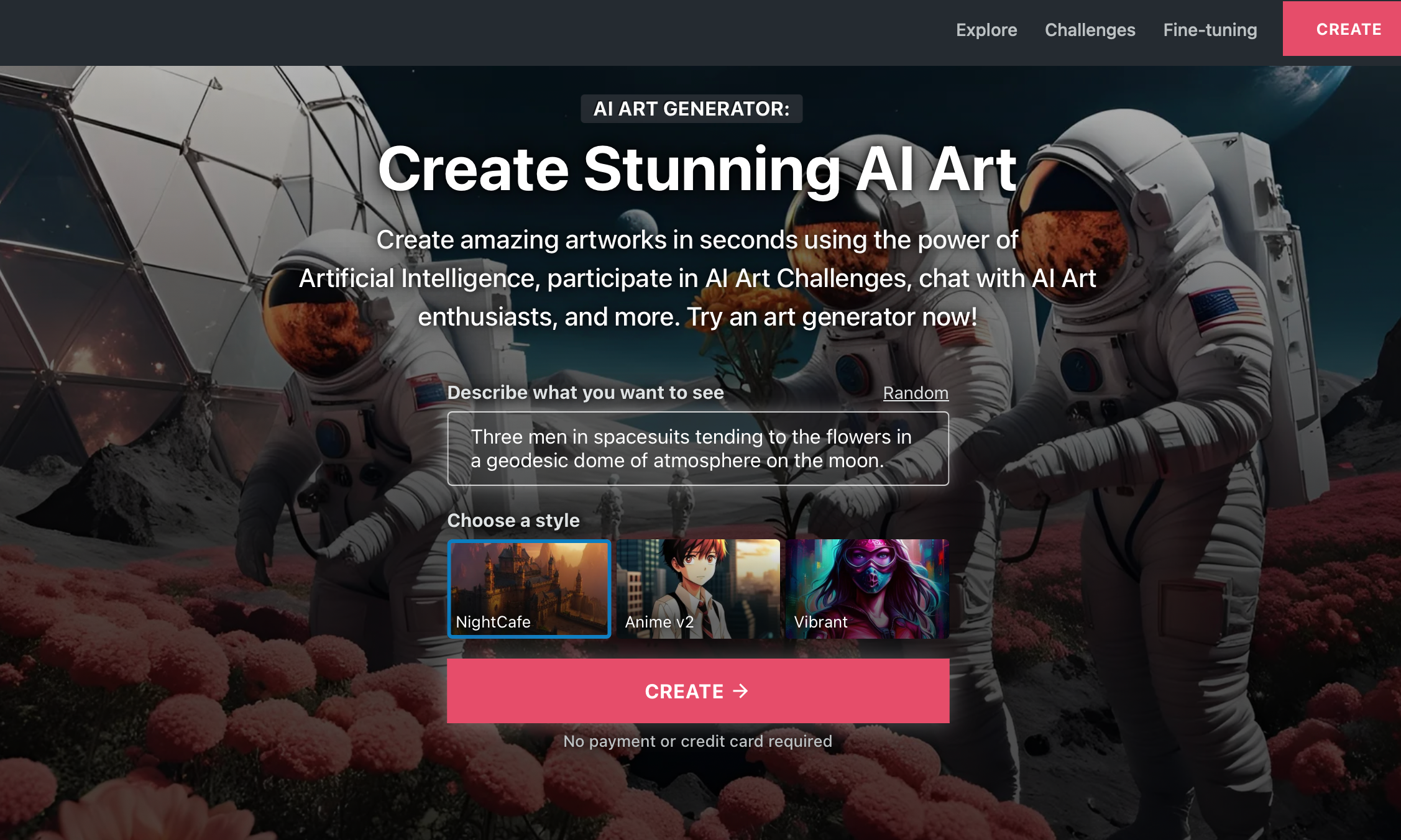

NightCafe Creator
AI Art Generator. Create amazing artworks using the power of Artificial Intelligence.
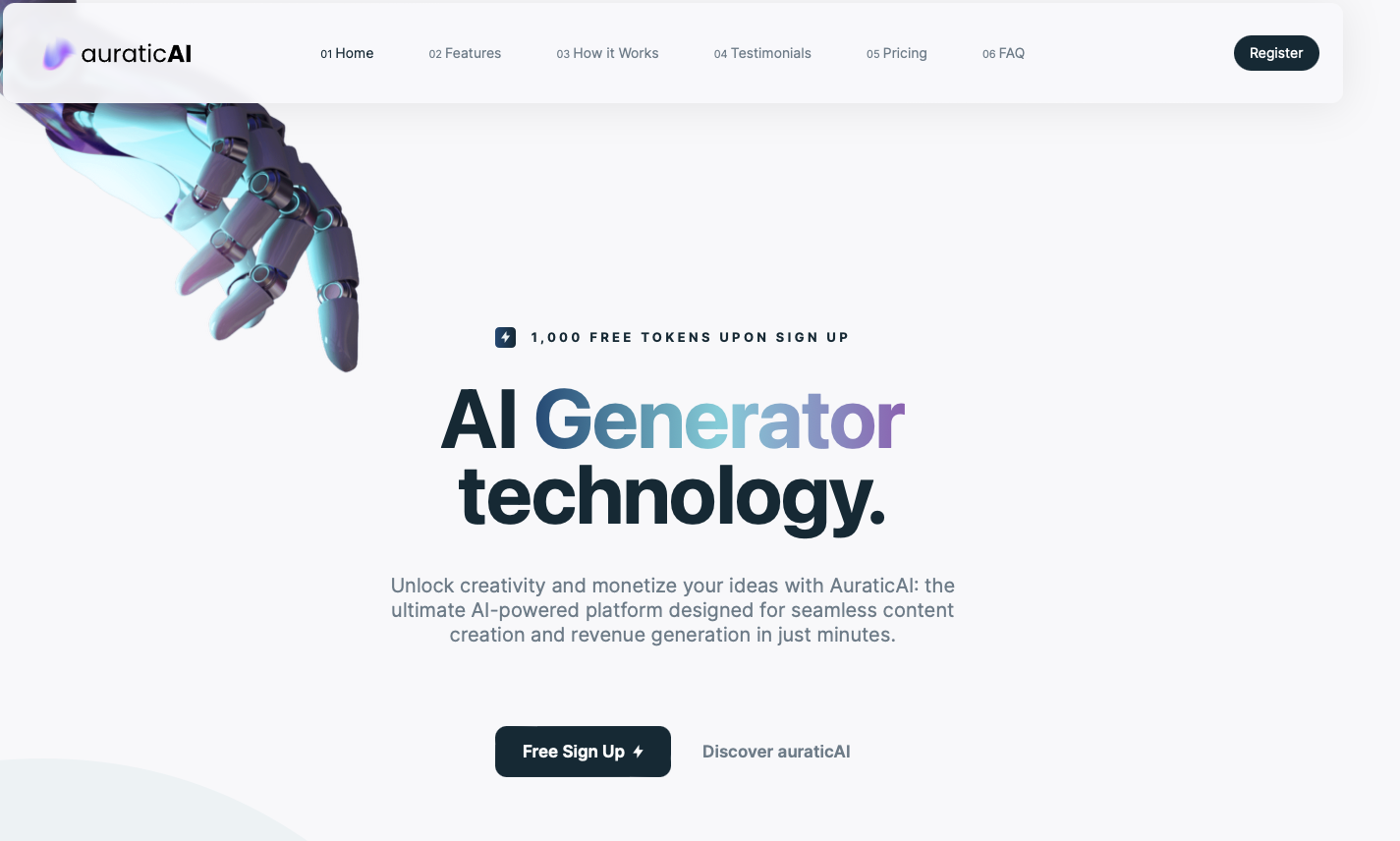
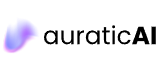
AuraticAI
Unlock creativity and monetize your ideas with AuraticAI: the ultimate AI-powered platform designed for seamless content creation and revenue generation in just minutes.
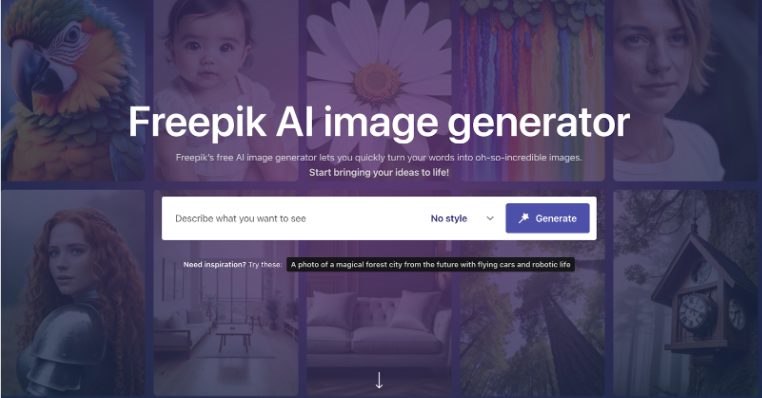
Freepik
This intuitive platform effortlessly transforms text prompts into different visual styles, including AI-generated photos, digital artwork, 3D images, and AI paintings, to generate stunningly realistic creations. With full support of its vast asset library and design features, it provides a rewarding experience for its users, no matter what level of creative talent. Start bringing your ideas to life with Freepik AI.
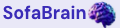
Sofabrain
Design and redesign any room and area using AI; for real estate, home makeovers, interior design and furniture staging.
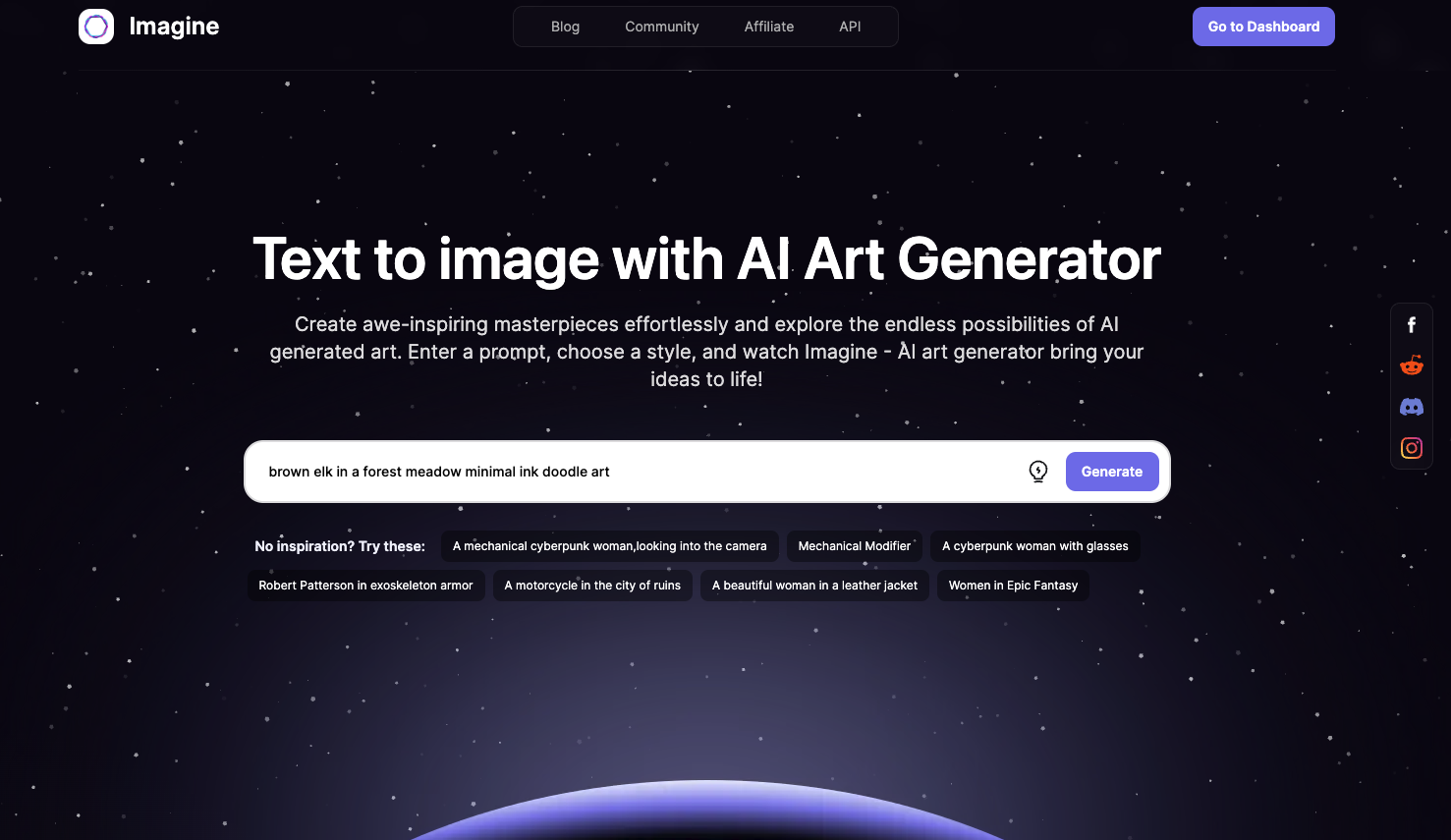
Imagine AI
Unleash your creativity with our AI Art Generator, Imagine. Effortlessly craft captivating masterpieces by inputting a prompt and selecting a style. Watch as AI transforms your concepts into breathtaking art. Explore boundless artistic potential with ease.
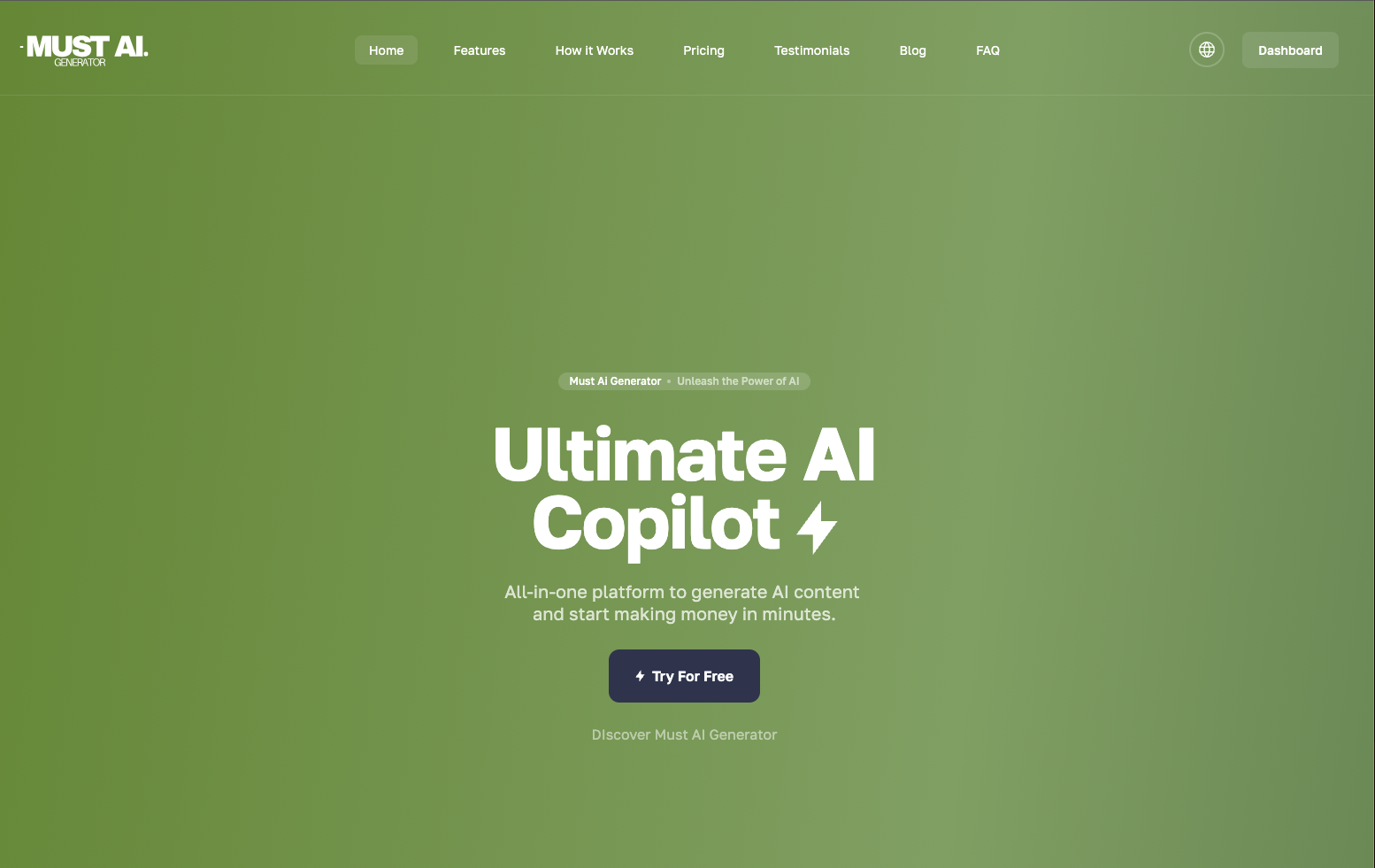

Must AI
All-in-one platform to generate AI content and start making money in minutes. AI copilot for copywriting and content generation, AI image generator, code generator, text to speech, chatbot and more.
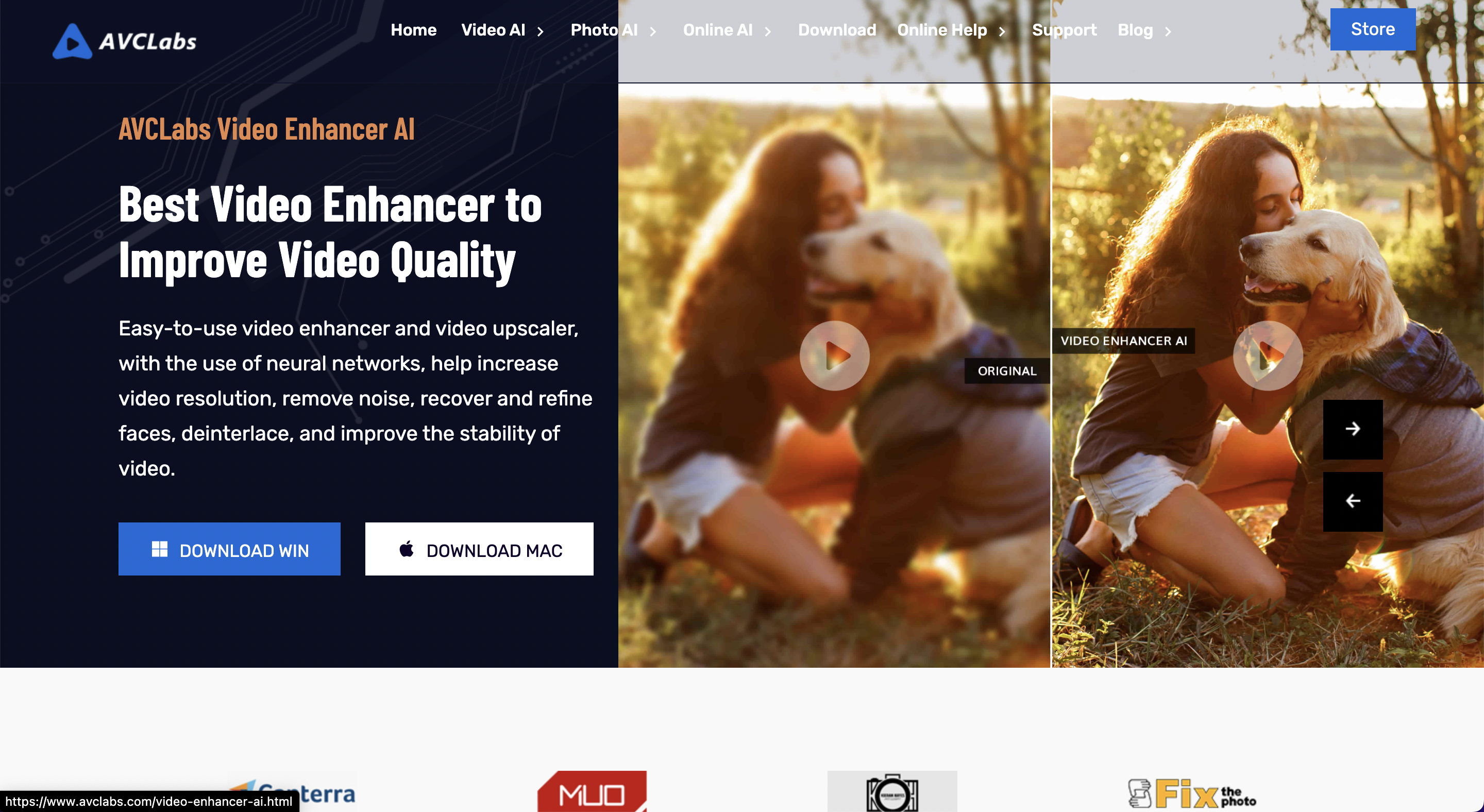

AVClabs
AVCLabs offers an array of AI-driven multimedia solutions for video and audio editing. Their tools simplify the editing process, allowing users to create, convert, and enhance multimedia content effortlessly. With AVCLabs' AI technology, users can achieve professional-level results, making it a valuable resource for content creators and multimedia enthusiasts.
Get All Of My AI Tools FREE!
AI Generated Art & Images
The Best AI Tools for Image & Art Creation
AI Image Generator tools has gained a lot of attention lately. Now you see AI generated images, photos created by an AI art generator app like Midjourney, illustrations and avatars everywhere.
At Insidr.ai, we understand the importance and power of creating quality art and photo for different purposes.
We have put together a comprehensive comparison of 13+ AI image generator tools.
In the article, we will do a review of the top 6 AI Image creator tools for art, photos and images, and explain the concept of how artificial intelligence is used for art and photo editing.

What are the best AI image generator?
An AI image generator allow you to create high-quality AI images using text to image ai.
These tools can create images from using text prompts and opens a lot of possibilities for creations like better images, photo editor, ai art, logo generator, fine tune images, remove backgrounds and more.
When selecting the right AI image generator, it’s important to consider what you will be using the tools for. We will look at the possible user cases after reviewing the tools.
We have reviewed 6 of the world the best AI image generator tools, each with different styles and purposes. All of these tools offer are free or have a free trial to help you choose the best one for your needs.
Top 6 AI Image Generator Tools in 2024 – Quick Overview

Top 6 AI Image Generators - Review
Use artificial intelligence to create beautiful pictures, art and photos. The amazing AI tools at getimg.ai can create all the images you need with advances technology.
Create unique AI images, edit photos, enlarge photos beyond their initial boundaries, edit, download, print or upload to generate original images at scale.
- Text to image AI: Let your creativity run wild and use text to make any kind of image or work of art. Use your imagination to combine various artistic mediums, or simply explain what you are looking for and watch the AI bring your vision to life.
- Photo editing: AI can speed up the production of your artwork. With the photo editor, you can add missing elements to any picture and produce big works of art on canvases of any size.
- Text prompt editing: Any image can easily have minor elements or entire visual characteristics changed. Use text prompts to change any aspect of a photo, including the removal of unwanted items.
- Dream booth: Create an AI model. It is as simple as 10 photos being uploaded. Whether you want to develop AI personas for you or your team, produce stunning images of your product in various situations, or simply have your own AI model to generate concepts in your preferred manner.
Freemium with 100 credits/mo
Basic: 12$/mo; up to 3.000
Starter: 29$/mo; up to 12.000
Hobby: 49$/mo; up to 24.000
Pro: 99$/mo; up to 60.000
Getimg.ai is one of the ai art generator tools we use ourselves. Easy to use, great art generator, good results, and many possibilities with the technology of stable diffusion. Also comes with a free version to try it for yourself.
With the help of the graphic design software Canva, you can create visual content without having significant graphic design knowledge.
The tools is typically used to create social media visuals, basic videos, slideshows, slides, banners, and other visual assets.
To make this process as easy as possible for users, a wide selection of editable backgrounds, themes and royalty-free photos are offered.
- Easy photo editing: Canva offers a variety of picture enhancement techniques. Both photos you submit and photos Canva offers can have effects added. When you choose a picture, you can see them at the top of the viewer. With these, you can rotate, resize, apply filters, and modify the brightness, contrast, saturation, tint, blur, etc. of your pictures. You can apply effects like Duotone, Background Remover, Liquify, and others using the effects menu.
- Photo and video templates: access to 420.000+ amazing templates your can use. A lot of fonts to choose from.
- Icons, shapes and stickers: a wide range of templates to choose from for any purpose and all needs to make the unique creatives you want.
- Create anything: Canva is not only simple images. You can create pretty much any creative, presentation, resume, SoMe posts, video content, and a lot more. Everything is in the webbrowser, no coding or download needed.
- Now also AI image generator: You can now make AI images from text prompts directly in Canva. Use text to image AI to edit or make new photos easily.
Freemium with 250.000 free templates & 1 million photos.
Pro: 119.99$/mo
Team: 149.99$/mo
Canva is one of the absolute easiest drag-and-drop photo editing tools. You can use Canva for all creative purposes, and use the AI image generator to create unique AI images from a text prompt. You try it for free here.
Jasper is a well known AI tool that has a lot of features, including everything related to writing texts, social media purposes, brainstorming ideas, making videoscripts, email, titles, and pretty much anything you can imagine.
One of the main features is artwork and creatives. Jasper uses similar AI technology to bring you top-notch art and creatives just from a text input.
Write the text prompt and get many alternatives made instantly. Easily edit and optimize your creatives.
- Great AI artwork and pics: You can make any kind of unique art and pics by writing your text input. Jasper will make the art you want in seconds, and you can easily edit and optimize on the go.
- One of the greatest AI copywriting tools for producing an endless supply of social media posts with engaging creatives, appealing video scripts, and blog pieces is this one. For your target demographic, the AI writing tools can create compelling commercials.
- Producing written content: The AI tool creates articles for blogs, advertising, email subject lines and body copy, product descriptions, and many more copywriting tasks. This improves the efficiency of producing relevant content for your intended audience.
- Making social media posts: Using Jasper, content production is simple. Using machine learning, you may create all the artwork and pictures you need for social media or other purposes, as well as create ad content and maintain your brand voice.
Free trial: 10.000 free words
Starter: $29/month; $24/month annually up to 20.000 words/month.
Boss Mode: $59/month; $49/month annually up to 50.000 words/month.
Business: custom plan; contact support.
With Magic Studio you can art and photos from text to image ai using stabe diffusion technology. Input your text description and generate art and photos instantly.
It can guarantee unique creations using machine learning.
Whether you want to make an oil painting in the styles of van gogh, or unique logo creations, or edit creatives using AI, Magic Studio got you.
Imagine for example creating an impossible to paint oil painting just from words using the app.
You can become an artist using machine learning, with only the learning curve of knowing how to use words to make art.
- Product photo: Produce good-looking creatives for you product ads, website product photo. Improve your product shots without all the usual time and money it takes to do so. Get a better background on your creatives.
- Profile pics: Use the power of AI to optimize your profile pics or logo. Get multiple examples just from a text description. Upload to facebook and channels.
- Text to image ai: you can control what the art generator will make based on the focus subject. Focus on being specific with the prompts. When you start getting great results, that is a sign you are getting better writing prompts with the right focus.
- Remove background: You can easily remove background, or any other unwanted elements on your photos using magic studio.
Freemium: create anything you want
Paid: 24.99$/mo paid yearly; 49.99$/mo paid monthly
This app is a very effective tool for producing excellent AI-powered creatives. Great social media tool for both captions and posts.
Increase conversions 14x with adcreative.ai. To create ad creatives, your social media manager no longer requires a large team of content creators.
- Generate content: Generate conversion-focused ad creatives in a matter of minutes, while staying true to your brand.
- Machine learning provides information into the effectiveness of your advertising. To get even more individualized results, let the AI learn from your current content and analyze which marketing text and creatives perform the best.
- AI generated content: Generate engaging posts for all social media channels easily.
AdCreative have options both for startups and professionals:
Startup plans:
Starter: $21/month; $217/annually
Premium: $44/month; $442/annually
Ultimate: $74/month; $742/annually
Ultimate 2: $111/month; $1117/annually
Professional plans:
Starter: $141/month; $1417/annually
Premium: $186/month; $1867/annually
Ultimate: $299/month; $2992/annually
Ultimate 2: $custom/month; $custom/annually
Final Thoughts
AdCreative is a good way to produce an unlimited amount of ad creatives, and social media posts. Increase content output and conversions.
6. Freepik AI Image Generator
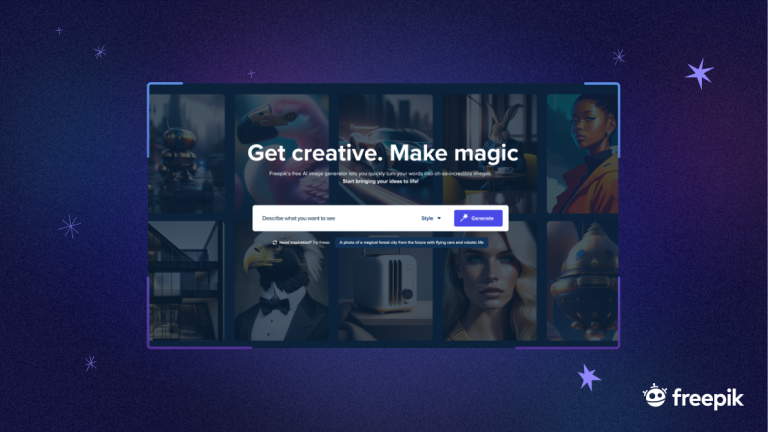
Say goodbye to the headache-inducing task of finding the perfect image for your project.
Freepik AI Image Generator is the ultimate tool for those looking to quickly create stunning visuals.
With this nifty generator, you can even transform your written text into beautiful images.
The tool is incredibly easy to use and features a user-friendly interface that requires no technical knowledge.
All you need to do is input your desired text in the box provided and let the AI do the rest.
Freepik’s image generator uses neural networks to generate visuals based on a user-defined topic or keyword.
Take your pick from a range of styles, including photo, 3D, and digital art, and enjoy the freedom to experiment with endless possibilities.
These high-quality images boast vibrant colors and a natural feel, making them a favorite with both amateur and professional designers alike.
And that’s not all: this site also offers a convenient online editor, so you can fine-tune your images to perfection with ease.
Freepik Key Features
- The tool can generate images from text without needing any data sets or labels beforehand.
- It offers a large variety of styles that you can choose from.
- You can customize your images with an online editor that features a wide range of editing options.
Freepik Pricing
Freepik offers three different types of plans: free (which gives you access to millions of free assets and up to ten downloads per day), premium, and ultimate.
Thanks to these last two, you’ll have unlimited access to premium assets and unlimited downloads, and you won’t need to attribute the content to Freepik when you use it.
Additionally, with the ultimate membership, you’ll enjoy ultimate videos and extended legal protection.
Final Thoughts
This AI image generator is unique in that it is extremely easy to use and offers a host of features that can be used to customize your images, like different styles and an online editor.
This editor allows you to adjust color, contrast, brightness, and sharpness. You can also add various effects such as blur or pixelate and add text to the images.
The user interface is highly intuitive and easy to use, making it perfect for anyone, regardless of their skill level.
If you’re looking for an AI image generator that is both powerful and simple, this one should definitely be at the top of your list.

How Does an AI Image Generator Work?
The AI image generator receive a text prompt and attempt to create AI art based on the prompt.
To create AI art, your prompt can be anything from “a bearded man in the woods riding a horse dressed like napoleon” to “a life- full oil painting done in the style of Van Gogh of a large hairy Husky Malmute enjoying life and a pint of beer in a traditional pub” or “a photo of a horse on mars,” which opens up some incredible possibilities for imagination.

In all seriousness, the only real restrictions are those imposed by your creativity, the limitations, ability and capacity of the AI image generator to understand your request, and any content controls set in place to prevent malicious users from flooding the internet with AI-generated violence or other NSFW material.
The majority of AI art generator tools operate fairly similarly.
A neural network, which is essentially a very fancy computer program roughly patterned after the human brain, is trained on what objects are using billions of image-text pairs.
It learns what dogs, the color red, Vermeers, and everything else are by being given the opportunity to analyze nearly infinite amounts of pictures.
After completing this, you will have an AI that can understand almost any request. Here is another example of photo from the image generator app getimg.ai that it made from the prompt above:


The AI generated images must then be rendered. The most recent AI picture producers accomplish that using a technique called diffusion.
You can use the photo editing tool to optimize better images or edit the AI photos further. The app the only limitation is your ability to write the right text prompts, to be able to create text to image ai art.
How to choose the right AI image generator
AI image generator tools have gained enormous popularity recently for a reason—before that, they weren’t all that good.
At least to study scientists, the technology underlying them was extremely cool and amazing, but the pics they could produce were not particularly striking.
Even the world- first DALL-E, which launched in 2021, was more of an entertaining curiosity than a concept of a revolutionary invention.
DALL-E 2, Midjourney, and Stable Diffusion are the three household brands known around the world from the beginning, but these days, there are a lot more to choose from.
Two reasons Stable diffusion and the others are well known is because they use advanced artificial intelligence to create unique artwork that looks great.
The other is that Stable Diffusion is easy to use and makes some of the best results.
Choosing the right AI image generator tool depends on your specific needs and goals. Here are some factors to consider:
- Output quality: Look for a tool that can produce high-quality images that meet your requirements. Some tools specialize in producing photorealistic photos, while others link to more stylized or abstract pics.
- Customization options: Check if the tool allows you to customize the output by adjusting various parameters, such as image size, style, color, and composition.
- Ease of use: focus on choosing a tool that is easy to use, even if you have little or no experience with AI or image processing. Look for tools that offer user-friendly interfaces and provide clear instructions and tutorials for print.
- Compatibility: Ensure that the tool can generate photographies in the format and resolution you need and that it is compatible with your hardware and software.
- Price and licensing: Consider the cost and licensing terms of the tool, especially if you plan to use it commercially or on a large scale. Some tools offer trials or basic versions, while others require a subscription or one-time payment.
- User reviews and ratings: Read reviews and ratings from other users to get a sense of the tool’s strengths and weaknesses and to learn about their experiences.
The most known AI image generator tools include Midjourney, DALL-E, and Stable Diffusion. Their technology is what is being used for other AI image generator tools as well.
Many of these AI art tools were you use text to control image generators, have trials or freemium plans. This way you can try several of them to see which ones the best for artists and you.
How can an AI image creator be used?
An AI image generators can be used in a variety of ways, including:
- Content creation: An AI image generator can be used to generate high-quality content for use in content marketing, advertising, and other digital media. Easily make multiple images.
- Design: An AI image generator can be used to produce custom designs for products such as clothing, furniture, and home decor.
- Gaming and animation: An AI image generator can be used to create realistic or stylized images and characters for video games, animations, and other visual media.
- Personalization: An AI image generator can be used to create personalized images for customers or users, such as customized avatars, profile pics, and greeting cards.
- Healthcare: An AI image generator create medical pics such as X-rays, CT scans, and MRIs to help doctors make diagnoses and treatment plans.
- Art: An AI art generator can be used to generate digital artwork, such as paintings and sculptures, that can be sold or displayed in galleries.
Overall, an AI image generator can be used in any industry or application that requires high-quality, customizable images.
FAQ
AI Art Generator FAQs
How does AI generate images?
AI generates images by using deep learning algorithms to analyze and learn patterns in a large dataset of images.
The model then uses this knowledge to create new images by predicting the patterns and features of the dataset.
The process involves training the model on a large dataset multiple images, and then using it to generate new images based on the learned patterns.
Is my AI-generated image going to be completely unique?
AI-generated images can be unique to a certain degree, but they are based on learned patterns from a large dataset.
Therefore, it is possible that similar images have been generated before. But it will be different than just any pic found on google.
However, some models have mechanisms to introduce randomness or variation to increase the likelihood of creating more unique images.
Do I own the AI generated images I create?
It depends on the terms and conditions of the AI image generators and the copyright laws in your jurisdiction.
Some AI image creators may have provisions that allow them to retain ownership or usage rights to the generated photo, unlike pics on google.
You cannot just copy and use any photos from google the way you want, but AI is different in this way.
It’s important to review the terms and conditions carefully before using an AI image creator to make artwork.
Final Thoughts
To summarize everything, here are the top 5 AI Image Generators that you can use to create amazing AI art and images:
- Getimg.ai: Text to image generator
- Canva AI: Great for all image purposes
- Magic Studio: Photo editor
- Jasper.ai: Best multi-purpose tools
- AdCreative.ai: Best for ad creatives
- Freepik: AI image generator
They all have a free-trial so you can test and see which ones that can help your companies the most.
At Insidr.ai we share AI news, AI guides and help you find the best AI tools in all categories.
Click the button below to see the full directory of AI-powered tools sorted by categories.
👉 Join our email list to keep up to date with all the latest AI-news and tools.
We’ll also send you our full list of 300+ of the best tools.