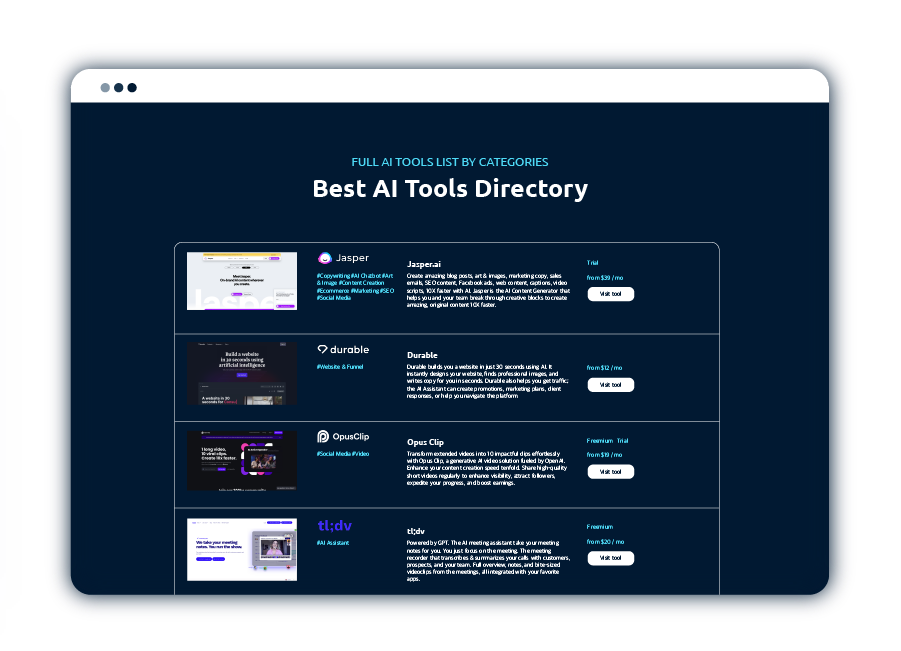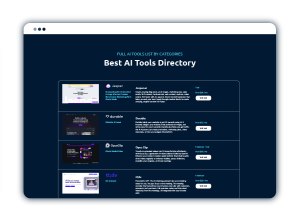Creating custom GPTs (Generative Pre-trained Transformers) using OpenAI’s GPT platform has become increasingly accessible, allowing businesses to tailor AI models to their specific needs.
In this comprehensive tutorial, we’ll guide you through the process of building a powerful custom GPT, incorporating both knowledge and custom action components.
Let’s dive into the fascinating world of customized AI!
Step 1: Accessing ChatGPT
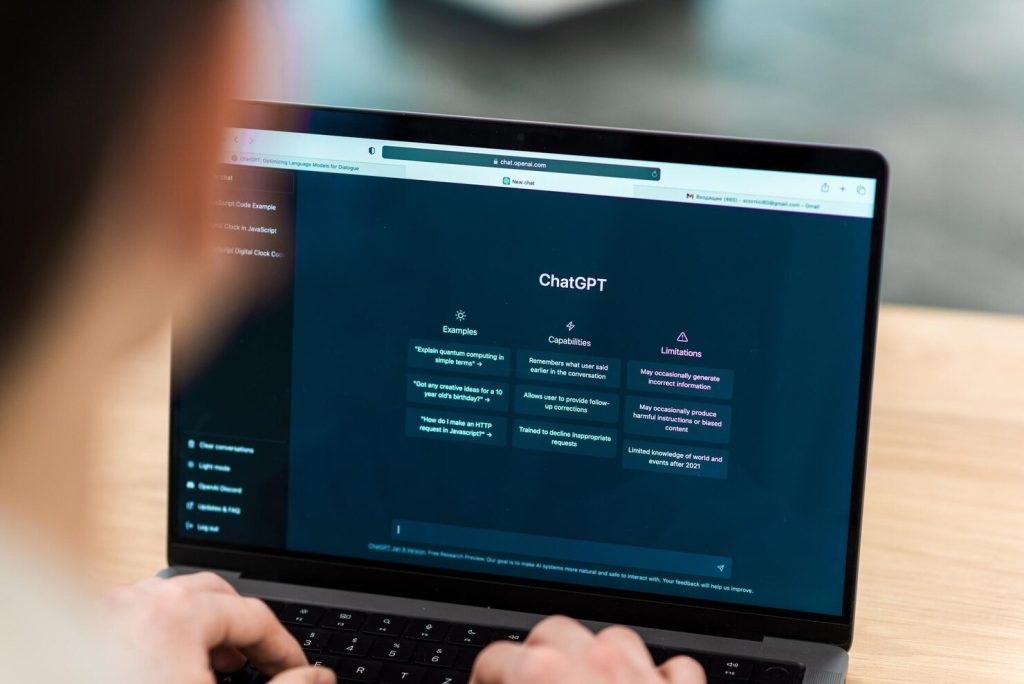
1.1 Create
First of all, you need a paid chatGPT account to create your custom GPTs. It is $20/mo.
Begin by navigating to the homepage of ChatGPT, where you can start creating your own GPT. Click on the “Create” button to initiate the process.
1.2 Configure
Move to the “Configure” section to set up your custom GPT. Here, you’ll input essential details such as the name, description, and instructions for your GPT.
For instance, let’s call it “TheGym’s Sales Assistant,” with a focus on aiding junior sales reps in a personal training company.
1.3 Instructions
Provide detailed instructions for your GPT. This could involve defining its role, specifying tasks, and even attaching relevant documents that serve as the knowledge base. In this example, a document on TheGym’s Sales processes is uploaded to the knowledge section.
Step 2: Adding Custom Actions
2.1 Actions
Proceed to the “Add Actions” section, where you’ll introduce custom actions to enhance your GPT’s capabilities. Custom actions allow your GPT to perform specific functions beyond answering knowledge-based questions.
2.2 Automation
In this tutorial example, the custom action could involve a pricing model and information. This tool allows sales reps to gather information from clients about training and coaching needs, sending the data to an external API for estimation calculations.
Step 3: Utilizing the Knowledge Base
3.1 Upload
The knowledge base is crucial for training your GPT to provide informed responses.
Upload relevant documents, guides, or training materials that your GPT will refer to when generating answers.
3.2 Foundation
In this example, TheGym’s sales rep training document is uploaded. This document becomes the foundation for the GPT’s knowledge, allowing it to assist sales reps with company procedures, client data, and more.
Step 4: Incorporating Custom Code

4.1 Custom code
If your GPT requires specific functionalities beyond text-based responses, you can integrate custom code snippets.
You could use a platform called Ripplet for this. In this example, it could be a custom personal training calculator tool that find the right pricing for each inquiry based on client output.
👉 Read more: Best AI Chatbots
Step 5: Testing Your Custom GPT
5.1 Conversation
5.1 Results
In the tutorial example, questions about available sales offers are seamlessly answered using the knowledge base. Additionally, TheGym’s calculator tool is triggered by a question related to personal training and membership costs, providing valuable estimation data.
Step 6: Saving and Deployment
6.1 Save
Once satisfied with your custom GPT, save the configuration. Specify privacy settings based on your preferences, whether it’s for personal use or sharing within your team.
6.2 Ready
Access your GPT within the ChatGPT window for future interactions. The saved GPT is now ready to assist with a range of tasks, combining knowledge-based responses with custom actions.
Additional Tips and Considerations:
- Diversify GPTs for Specific Functions: Consider creating multiple GPTs tailored to different aspects of your business, allowing for more specialized and effective responses.
- Regular Updates: Periodically update your GPTs with new knowledge or functionalities to ensure they stay relevant and accurate over time.
- Explore Zapier Integrations: Take advantage of Zapier integrations to automate various tasks, connecting your GPTs with other software and enhancing overall business efficiency.
- Legal Considerations: Be aware of OpenAI’s copyright guard, providing assurance and support in case of legal concerns related to generated content.
- API Integration: Explore API integration options if you wish to take your GPT off the OpenAI platform for specific applications, such as website chat interfaces or lead magnets.
Final thought on building GPTs
By following this step-by-step guide, you’ve successfully built a custom GPT tailored to your business needs. Whether it’s enhancing customer support, automating sales processes, or generating creative content, the possibilities with GPTs are vast.
Stay informed about AI advancements and continue refining your GPT to maximize its impact on your business efficiency.
Remember, the key to success lies in understanding your business processes and identifying areas where AI can provide significant value. Embrace the potential of GPTs and unlock a new era of innovation in your business operations.
Discover More AI Tools
Every week, we introduce new AI tools and discuss news about artificial intelligence.
To discover new AI tools and stay up to date with newest tools available, click the button.
To subscribe to the newsletter and receive updates on AI, as well as a full list of 300+ AI tools, click here.