- AI News
Latest AI News
Featured AI News

Get Weekly AI News!
Do as +50,000 others and get a weekly newsletter filled with top rated tools, AI tips, Prompts and weekly news!

Get Weekly AI News!
Do as +50,000 others and get a weekly newsletter filled with top rated tools, AI tips, Prompts and weekly news!
- AI Academy
- ChatGPT Tutorial: How to use ChatGPT for Beginners
- How to Start an AI Automation Agency: A Guide for Beginners
- How To Making Money with AI
- How to Build Chatbots
- How to Write a Prompt: Best ChatGPT Prompts
- Make money with ChatGPT
- 55+ Profitable AI Business Ideas
- How to use AI for Marketing
- Create a Profitable Blog with AI
- How to Jailbreaking ChatGPT

Get Weekly AI News!
Do as +50,000 others and get a weekly newsletter filled with top rated tools, AI tips, Prompts and weekly news!

Get Weekly AI News!
Do as +50,000 others and get a weekly newsletter filled with top rated tools, AI tips, Prompts and weekly news!
- AI Tools
- AI Tools Directory
- AI For Business
- Marketing
- Social Media
- Content Creation
- Copywriting
- SEO
- Video
- Image & Art
- Email Writer & Assistant
- Ecommerce
- CRM & Automation
- AI Crypto Trading Bots
- AI Stock Trading Bots
- Website & Funnel
- Customer Service
- Free Tools
- AI Chatbots
- ChatGPT plugins
- Tool Reviews

Get 300+ Best AI Tools Now!
We'll send you a free AI Tool List with 300+ of the best AI Tools available. And we continue to update it every week!

Get 300+ Best AI Tools Now!
We'll send you a free AI Tool List with 300+ of the best AI Tools available. And we continue to update it every week!
AI Tool Categories

Get 300+ Best AI Tools Now!
We'll send you a free AI Tool List with 300+ of the best AI Tools available. And we continue to update it every week!
- AI Solutions

Get Weekly AI News!
Do as +50,000 others and get a weekly newsletter filled with top rated tools, AI tips, Prompts and weekly news!
- Contact
- AI News
Latest AI News
Featured AI News

Get Weekly AI News!
Do as +50,000 others and get a weekly newsletter filled with top rated tools, AI tips, Prompts and weekly news!

Get Weekly AI News!
Do as +50,000 others and get a weekly newsletter filled with top rated tools, AI tips, Prompts and weekly news!
- AI Academy
- ChatGPT Tutorial: How to use ChatGPT for Beginners
- How to Start an AI Automation Agency: A Guide for Beginners
- How To Making Money with AI
- How to Build Chatbots
- How to Write a Prompt: Best ChatGPT Prompts
- Make money with ChatGPT
- 55+ Profitable AI Business Ideas
- How to use AI for Marketing
- Create a Profitable Blog with AI
- How to Jailbreaking ChatGPT

Get Weekly AI News!
Do as +50,000 others and get a weekly newsletter filled with top rated tools, AI tips, Prompts and weekly news!

Get Weekly AI News!
Do as +50,000 others and get a weekly newsletter filled with top rated tools, AI tips, Prompts and weekly news!
- AI Tools
- AI Tools Directory
- AI For Business
- Marketing
- Social Media
- Content Creation
- Copywriting
- SEO
- Video
- Image & Art
- Email Writer & Assistant
- Ecommerce
- CRM & Automation
- AI Crypto Trading Bots
- AI Stock Trading Bots
- Website & Funnel
- Customer Service
- Free Tools
- AI Chatbots
- ChatGPT plugins
- Tool Reviews

Get 300+ Best AI Tools Now!
We'll send you a free AI Tool List with 300+ of the best AI Tools available. And we continue to update it every week!

Get 300+ Best AI Tools Now!
We'll send you a free AI Tool List with 300+ of the best AI Tools available. And we continue to update it every week!
AI Tool Categories

Get 300+ Best AI Tools Now!
We'll send you a free AI Tool List with 300+ of the best AI Tools available. And we continue to update it every week!
- AI Solutions

Get Weekly AI News!
Do as +50,000 others and get a weekly newsletter filled with top rated tools, AI tips, Prompts and weekly news!
- Contact
- AI News
Latest AI News
Featured AI News

Get Weekly AI News!
Do as +50,000 others and get a weekly newsletter filled with top rated tools, AI tips, Prompts and weekly news!

Get Weekly AI News!
Do as +50,000 others and get a weekly newsletter filled with top rated tools, AI tips, Prompts and weekly news!
- AI Academy
- ChatGPT Tutorial: How to use ChatGPT for Beginners
- How to Start an AI Automation Agency: A Guide for Beginners
- How To Making Money with AI
- How to Build Chatbots
- How to Write a Prompt: Best ChatGPT Prompts
- Make money with ChatGPT
- 55+ Profitable AI Business Ideas
- How to use AI for Marketing
- Create a Profitable Blog with AI
- How to Jailbreaking ChatGPT

Get Weekly AI News!
Do as +50,000 others and get a weekly newsletter filled with top rated tools, AI tips, Prompts and weekly news!

Get Weekly AI News!
Do as +50,000 others and get a weekly newsletter filled with top rated tools, AI tips, Prompts and weekly news!
- AI Tools
- AI Tools Directory
- AI For Business
- Marketing
- Social Media
- Content Creation
- Copywriting
- SEO
- Video
- Image & Art
- Email Writer & Assistant
- Ecommerce
- CRM & Automation
- AI Crypto Trading Bots
- AI Stock Trading Bots
- Website & Funnel
- Customer Service
- Free Tools
- AI Chatbots
- ChatGPT plugins
- Tool Reviews

Get 300+ Best AI Tools Now!
We'll send you a free AI Tool List with 300+ of the best AI Tools available. And we continue to update it every week!

Get 300+ Best AI Tools Now!
We'll send you a free AI Tool List with 300+ of the best AI Tools available. And we continue to update it every week!
AI Tool Categories

Get 300+ Best AI Tools Now!
We'll send you a free AI Tool List with 300+ of the best AI Tools available. And we continue to update it every week!
- AI Solutions

Get Weekly AI News!
Do as +50,000 others and get a weekly newsletter filled with top rated tools, AI tips, Prompts and weekly news!
- Contact
- AI News
Latest AI News
Featured AI News

Get Weekly AI News!
Do as +50,000 others and get a weekly newsletter filled with top rated tools, AI tips, Prompts and weekly news!

Get Weekly AI News!
Do as +50,000 others and get a weekly newsletter filled with top rated tools, AI tips, Prompts and weekly news!
- AI Academy
- ChatGPT Tutorial: How to use ChatGPT for Beginners
- How to Start an AI Automation Agency: A Guide for Beginners
- How To Making Money with AI
- How to Build Chatbots
- How to Write a Prompt: Best ChatGPT Prompts
- Make money with ChatGPT
- 55+ Profitable AI Business Ideas
- How to use AI for Marketing
- Create a Profitable Blog with AI
- How to Jailbreaking ChatGPT

Get Weekly AI News!
Do as +50,000 others and get a weekly newsletter filled with top rated tools, AI tips, Prompts and weekly news!

Get Weekly AI News!
Do as +50,000 others and get a weekly newsletter filled with top rated tools, AI tips, Prompts and weekly news!
- AI Tools
- AI Tools Directory
- AI For Business
- Marketing
- Social Media
- Content Creation
- Copywriting
- SEO
- Video
- Image & Art
- Email Writer & Assistant
- Ecommerce
- CRM & Automation
- AI Crypto Trading Bots
- AI Stock Trading Bots
- Website & Funnel
- Customer Service
- Free Tools
- AI Chatbots
- ChatGPT plugins
- Tool Reviews

Get 300+ Best AI Tools Now!
We'll send you a free AI Tool List with 300+ of the best AI Tools available. And we continue to update it every week!

Get 300+ Best AI Tools Now!
We'll send you a free AI Tool List with 300+ of the best AI Tools available. And we continue to update it every week!
AI Tool Categories

Get 300+ Best AI Tools Now!
We'll send you a free AI Tool List with 300+ of the best AI Tools available. And we continue to update it every week!
- AI Solutions

Get Weekly AI News!
Do as +50,000 others and get a weekly newsletter filled with top rated tools, AI tips, Prompts and weekly news!
- Contact

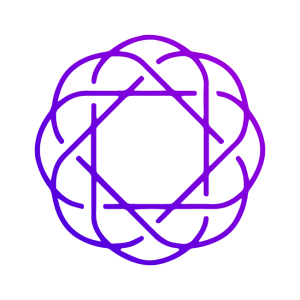


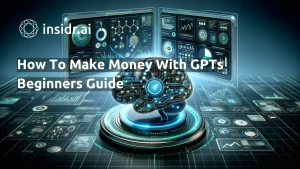


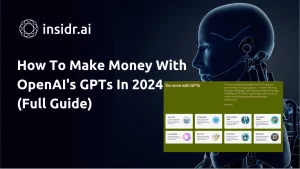
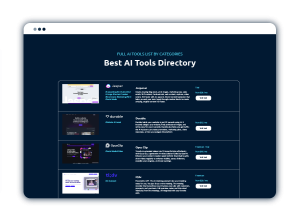
22 Responses
“This guide on jailbreaking ChatGPT is a game changer! I was skeptical at first, but the clear instructions and easy-to-follow steps made it a breeze. Thanks for sharing, Inside AI. You’ve made my chatting experience even better. -Alex Cool”
It’s really a great and useful piece of info. I’m glad that you shared this helpful info with us. Please keep us informed like this. Thanks for sharing.
Wow, this article on jailbreaking ChatGPT is absolutely mind-blowing! The step-by-step instructions and detailed explanations make it so easy to understand. I never thought it was possible to tweak ChatGPT’s capabilities like this, but now I can’t wait to try it out myself. Thank you so much for sharing this amazing insight, it truly opens up a whole new world of possibilities. Keep up the fantastic work!
Best regards,
GPTOnline
Hello there, simply changed into aware of your weblog thru Google, and located that it’s truly informative. I’m gonna watch out for brussels. I will appreciate when you proceed this in future. Numerous other folks will probably be benefited out of your writing. Cheers!
Very interesting topic, appreciate it for putting up.
Oh my goodness! an incredible article dude. Thanks Nonetheless I am experiencing situation with ur rss . Don’t know why Unable to subscribe to it. Is there anyone getting equivalent rss downside? Anybody who is aware of kindly respond. Thnkx
I am glad to be one of many visitors on this great internet site (:, appreciate it for posting.
I went over this internet site and I believe you have a lot of superb information, saved to my bookmarks (:.
You actually make it appear so easy along with your presentation but I in finding this topic to be really something that I believe I might by no means understand. It kind of feels too complex and very wide for me. I am taking a look ahead on your next post, I will try to get the hang of it!
I?¦ve read a few excellent stuff here. Definitely value bookmarking for revisiting. I wonder how so much attempt you set to make this kind of excellent informative web site.
Aw, this was a really nice post. In thought I want to put in writing like this additionally – taking time and precise effort to make a very good article… however what can I say… I procrastinate alot and certainly not appear to get something done.
Well I sincerely enjoyed reading it. This article offered by you is very constructive for correct planning.
Hello there! Do you know if they make any plugins to assist with SEO? I’m trying to get my blog to rank for some targeted keywords but I’m not seeing very good gains. If you know of any please share. Thanks!
Does your blog have a contact page? I’m having trouble locating it but, I’d like to shoot you an e-mail. I’ve got some creative ideas for your blog you might be interested in hearing. Either way, great blog and I look forward to seeing it develop over time.
Your writing is a breath of fresh air.
I like this web blog so much, saved to fav.
This article on jailbreaking ChatGPT was incredibly insightful and well-written! I really appreciated the step-by-step guide and the clear instructions provided. It’s amazing to see the possibilities unlocked by this technique. Thank you for sharing such valuable information with us! CGPTOnline
Your website is a gift to the world.
Keep working ,impressive job!
Very nice layout and fantastic articles, nothing else we need : D.
I got good info from your blog
Thank you for another informative web site. Where else may I get that kind of information written in such an ideal approach? I have a venture that I am simply now operating on, and I’ve been on the look out for such info.