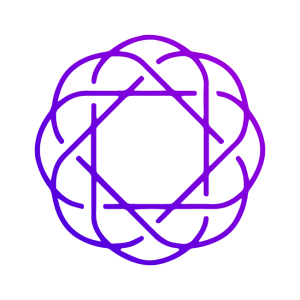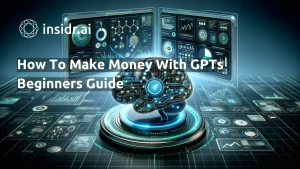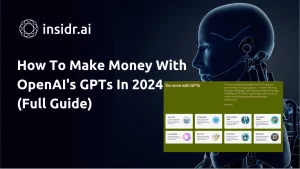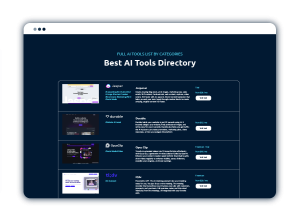- AI News
Latest AI News
Featured AI News

Get Weekly AI News!
Do as +50,000 others and get a weekly newsletter filled with top rated tools, AI tips, Prompts and weekly news!

Get Weekly AI News!
Do as +50,000 others and get a weekly newsletter filled with top rated tools, AI tips, Prompts and weekly news!
- AI Academy
- ChatGPT Tutorial: How to use ChatGPT for Beginners
- How to Start an AI Automation Agency: A Guide for Beginners
- How To Making Money with AI
- How to Build Chatbots
- How to Write a Prompt: Best ChatGPT Prompts
- Make money with ChatGPT
- 55+ Profitable AI Business Ideas
- How to use AI for Marketing
- Create a Profitable Blog with AI
- How to Jailbreaking ChatGPT

Get Weekly AI News!
Do as +50,000 others and get a weekly newsletter filled with top rated tools, AI tips, Prompts and weekly news!

Get Weekly AI News!
Do as +50,000 others and get a weekly newsletter filled with top rated tools, AI tips, Prompts and weekly news!
- AI Tools
- AI Tools Directory
- AI For Business
- Marketing
- Social Media
- Content Creation
- Copywriting
- SEO
- Video
- Image & Art
- Email Writer & Assistant
- Ecommerce
- CRM & Automation
- AI Crypto Trading Bots
- AI Stock Trading Bots
- Website & Funnel
- Customer Service
- Free Tools
- AI Chatbots
- ChatGPT plugins
- Tool Reviews

Get 300+ Best AI Tools Now!
We'll send you a free AI Tool List with 300+ of the best AI Tools available. And we continue to update it every week!

Get 300+ Best AI Tools Now!
We'll send you a free AI Tool List with 300+ of the best AI Tools available. And we continue to update it every week!
AI Tool Categories

Get 300+ Best AI Tools Now!
We'll send you a free AI Tool List with 300+ of the best AI Tools available. And we continue to update it every week!
- AI Solutions

Get Weekly AI News!
Do as +50,000 others and get a weekly newsletter filled with top rated tools, AI tips, Prompts and weekly news!
- Contact
- AI News
Latest AI News
Featured AI News

Get Weekly AI News!
Do as +50,000 others and get a weekly newsletter filled with top rated tools, AI tips, Prompts and weekly news!

Get Weekly AI News!
Do as +50,000 others and get a weekly newsletter filled with top rated tools, AI tips, Prompts and weekly news!
- AI Academy
- ChatGPT Tutorial: How to use ChatGPT for Beginners
- How to Start an AI Automation Agency: A Guide for Beginners
- How To Making Money with AI
- How to Build Chatbots
- How to Write a Prompt: Best ChatGPT Prompts
- Make money with ChatGPT
- 55+ Profitable AI Business Ideas
- How to use AI for Marketing
- Create a Profitable Blog with AI
- How to Jailbreaking ChatGPT

Get Weekly AI News!
Do as +50,000 others and get a weekly newsletter filled with top rated tools, AI tips, Prompts and weekly news!

Get Weekly AI News!
Do as +50,000 others and get a weekly newsletter filled with top rated tools, AI tips, Prompts and weekly news!
- AI Tools
- AI Tools Directory
- AI For Business
- Marketing
- Social Media
- Content Creation
- Copywriting
- SEO
- Video
- Image & Art
- Email Writer & Assistant
- Ecommerce
- CRM & Automation
- AI Crypto Trading Bots
- AI Stock Trading Bots
- Website & Funnel
- Customer Service
- Free Tools
- AI Chatbots
- ChatGPT plugins
- Tool Reviews

Get 300+ Best AI Tools Now!
We'll send you a free AI Tool List with 300+ of the best AI Tools available. And we continue to update it every week!

Get 300+ Best AI Tools Now!
We'll send you a free AI Tool List with 300+ of the best AI Tools available. And we continue to update it every week!
AI Tool Categories

Get 300+ Best AI Tools Now!
We'll send you a free AI Tool List with 300+ of the best AI Tools available. And we continue to update it every week!
- AI Solutions

Get Weekly AI News!
Do as +50,000 others and get a weekly newsletter filled with top rated tools, AI tips, Prompts and weekly news!
- Contact
- AI News
Latest AI News
Featured AI News

Get Weekly AI News!
Do as +50,000 others and get a weekly newsletter filled with top rated tools, AI tips, Prompts and weekly news!

Get Weekly AI News!
Do as +50,000 others and get a weekly newsletter filled with top rated tools, AI tips, Prompts and weekly news!
- AI Academy
- ChatGPT Tutorial: How to use ChatGPT for Beginners
- How to Start an AI Automation Agency: A Guide for Beginners
- How To Making Money with AI
- How to Build Chatbots
- How to Write a Prompt: Best ChatGPT Prompts
- Make money with ChatGPT
- 55+ Profitable AI Business Ideas
- How to use AI for Marketing
- Create a Profitable Blog with AI
- How to Jailbreaking ChatGPT

Get Weekly AI News!
Do as +50,000 others and get a weekly newsletter filled with top rated tools, AI tips, Prompts and weekly news!

Get Weekly AI News!
Do as +50,000 others and get a weekly newsletter filled with top rated tools, AI tips, Prompts and weekly news!
- AI Tools
- AI Tools Directory
- AI For Business
- Marketing
- Social Media
- Content Creation
- Copywriting
- SEO
- Video
- Image & Art
- Email Writer & Assistant
- Ecommerce
- CRM & Automation
- AI Crypto Trading Bots
- AI Stock Trading Bots
- Website & Funnel
- Customer Service
- Free Tools
- AI Chatbots
- ChatGPT plugins
- Tool Reviews

Get 300+ Best AI Tools Now!
We'll send you a free AI Tool List with 300+ of the best AI Tools available. And we continue to update it every week!

Get 300+ Best AI Tools Now!
We'll send you a free AI Tool List with 300+ of the best AI Tools available. And we continue to update it every week!
AI Tool Categories

Get 300+ Best AI Tools Now!
We'll send you a free AI Tool List with 300+ of the best AI Tools available. And we continue to update it every week!
- AI Solutions

Get Weekly AI News!
Do as +50,000 others and get a weekly newsletter filled with top rated tools, AI tips, Prompts and weekly news!
- Contact
- AI News
Latest AI News
Featured AI News

Get Weekly AI News!
Do as +50,000 others and get a weekly newsletter filled with top rated tools, AI tips, Prompts and weekly news!

Get Weekly AI News!
Do as +50,000 others and get a weekly newsletter filled with top rated tools, AI tips, Prompts and weekly news!
- AI Academy
- ChatGPT Tutorial: How to use ChatGPT for Beginners
- How to Start an AI Automation Agency: A Guide for Beginners
- How To Making Money with AI
- How to Build Chatbots
- How to Write a Prompt: Best ChatGPT Prompts
- Make money with ChatGPT
- 55+ Profitable AI Business Ideas
- How to use AI for Marketing
- Create a Profitable Blog with AI
- How to Jailbreaking ChatGPT

Get Weekly AI News!
Do as +50,000 others and get a weekly newsletter filled with top rated tools, AI tips, Prompts and weekly news!

Get Weekly AI News!
Do as +50,000 others and get a weekly newsletter filled with top rated tools, AI tips, Prompts and weekly news!
- AI Tools
- AI Tools Directory
- AI For Business
- Marketing
- Social Media
- Content Creation
- Copywriting
- SEO
- Video
- Image & Art
- Email Writer & Assistant
- Ecommerce
- CRM & Automation
- AI Crypto Trading Bots
- AI Stock Trading Bots
- Website & Funnel
- Customer Service
- Free Tools
- AI Chatbots
- ChatGPT plugins
- Tool Reviews

Get 300+ Best AI Tools Now!
We'll send you a free AI Tool List with 300+ of the best AI Tools available. And we continue to update it every week!

Get 300+ Best AI Tools Now!
We'll send you a free AI Tool List with 300+ of the best AI Tools available. And we continue to update it every week!
AI Tool Categories

Get 300+ Best AI Tools Now!
We'll send you a free AI Tool List with 300+ of the best AI Tools available. And we continue to update it every week!
- AI Solutions

Get Weekly AI News!
Do as +50,000 others and get a weekly newsletter filled with top rated tools, AI tips, Prompts and weekly news!
- Contact